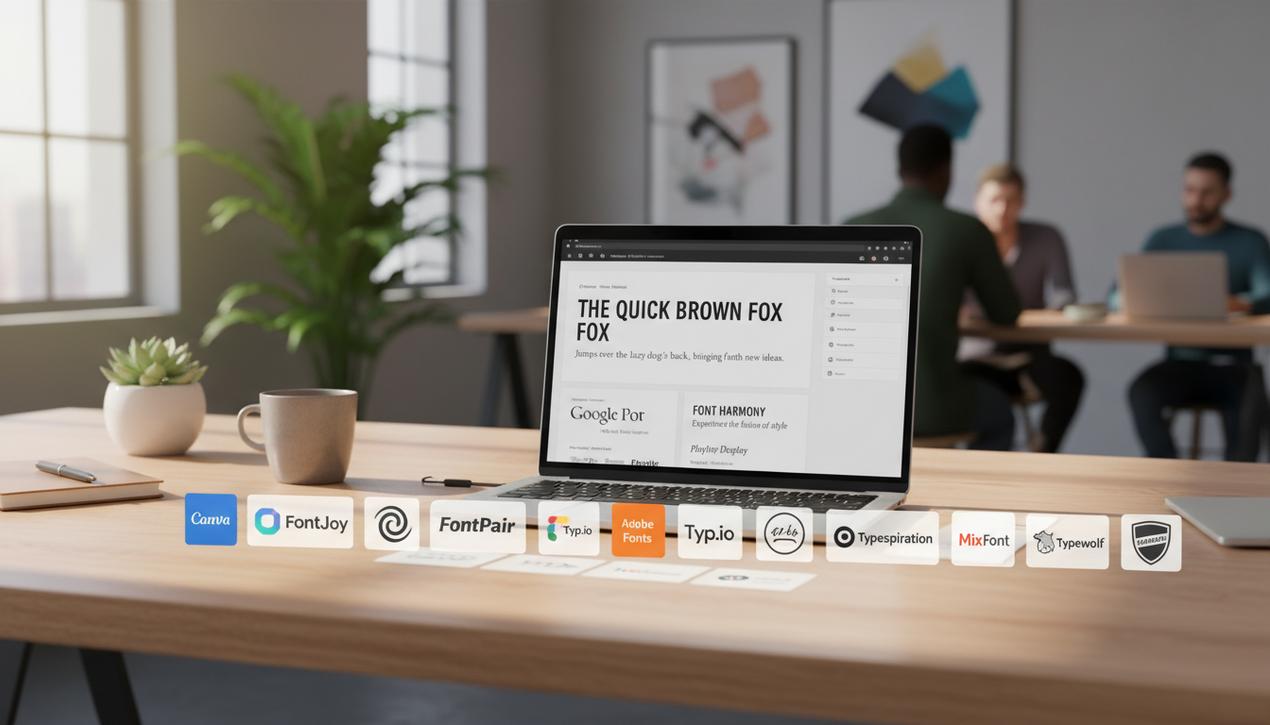URL Redirects: The Complete SEO Guide for 2025


A URL redirect is one of the most powerful and delicate tools in a webmaster’s toolkit. Used correctly, it ensures a seamless user experience and preserves your hard-earned SEO equity. Handled poorly, it can decimate your organic traffic. In 2025, with Google’s algorithms more attuned than ever to a site’s technical health, mastering redirects is no longer optional. Technical SEO studies show that a poorly implemented redirect strategy during a site migration can lead to an organic visibility loss of up to 50% in the following weeks. Whether you’re changing a domain name, deleting a page, or restructuring your site, a redirect is your best ally for guiding users and search engines without a hitch. This comprehensive guide explains not only how to choose the right redirect for every situation but also how to implement it technically to guarantee a positive impact on your search engine optimization.
Why and When to Use a URL Redirect?
Redirects are instructions sent from a server to a browser, indicating that a requested resource has moved. Their use is essential in many common scenarios throughout a website’s lifecycle.
- Changing a Domain Name: During a rebrand or merger, it is imperative to redirect the entire old domain to the new one to transfer visitors and SEO authority.
- Migrating from HTTP to HTTPS: For security and SEO, all sites must use the HTTPS protocol. A permanent redirect of all HTTP URLs to their HTTPS equivalents is a mandatory step.
- Modifying URL Structure: If you simplify your URLs by removing directories or changing a page’s slug, a redirect from the old structure to the new one is necessary to prevent 404 errors and fix them.
- Managing Duplicate Content: Your homepage might be accessible via multiple URLs (e.g., `http://site.com`, `http://www.site.com`, `http://site.com/index.html`). You must choose a “canonical” version and redirect all others to it.
- Deleting Pages: When a page is deleted, instead of leaving it as a 404 error, it’s better to redirect it to the most relevant existing page, such as a parent category or a similar article.
- Handling Marketing Campaigns: Use temporary redirects for tracking URLs in ad campaigns to measure performance without creating permanent pages.
- Site Maintenance: You can temporarily redirect traffic to a “coming soon” page during a short maintenance period using a 307 redirect.
- Multilingual Sites: Automatically redirect users to the language version of your site that corresponds to their geographic location or browser settings.
- Affiliate Link Management: Use redirects to create shorter, cleaner affiliate links that are easier to share and track, while cloaking the final destination URL.
The Different Redirect Types and Their SEO Impact
Choosing the right type of redirect is critical because it sends a different signal to search engines. We primarily distinguish between server-side redirects, which are most important for SEO, and client-side redirects, which should be used with caution.
Server-Side Redirects (Recommended for SEO)
These redirects are processed directly by the web server, which returns a specific HTTP status code. This is the cleanest and most effective method for SEO.
- 301 Redirect (Moved Permanently): This is the most common and powerful redirect. It indicates that the page has been moved permanently. This is the strongest signal for Google, telling it to de-index the old URL, index the new one, and, most importantly, transfer nearly all of the authority (link equity) from the old page to the new one. Use it for domain changes, HTTPS migrations, and permanent page deletions.
- 302 Redirect (Found / Moved Temporarily): This indicates that the resource was found but is temporarily located at another address. Historically, the 302 did not pass link equity. While Google has since stated it may treat a 302 like a 301 if it believes the move is permanent, the best practice is still to use it for genuinely temporary changes (e.g., redirecting a product page while it’s out of stock).
- 307 Redirect (Temporary Redirect): This is the stricter HTTP 1.1 successor to the 302. It guarantees that the request method (GET, POST, etc.) is not changed during the redirection. It’s ideal for scenarios like site maintenance where you want to ensure the temporary status is clearly understood by browsers and crawlers.
- 308 Redirect (Permanent Redirect): This is the permanent equivalent of the 307. It indicates a permanent move while preserving the original request method. While less common in general use, it’s valuable in specific technical contexts, particularly with APIs where maintaining the request method is essential.
Client-Side Redirects (Avoid for SEO)
These redirects are executed by the user’s browser, not the server. They are generally discouraged because they can be slower and are less reliable for passing SEO authority.
- Meta Refresh: An HTML tag that instructs the browser to refresh the page or load another URL after a set delay. Google does not favor this method, which is often associated with spammy practices and does not guarantee the transfer of authority.
- JavaScript Redirect: Using `window.location` to redirect a user. Although Google is increasingly capable of interpreting JavaScript, it is not a 100% reliable method. The process is slower, and if the crawler fails to render the JS, the redirect will not be seen, and no authority will be passed.
How to Implement a URL Redirect: Practical Tutorials
The implementation of a redirect varies depending on your server environment and CMS.
Via the .htaccess File (Apache Server)
The `.htaccess` file, located in your site’s root directory, allows you to configure the server. It is a powerful method but also risky; an error can make your entire site inaccessible.
To implement a 301 redirect from one page to another:
Redirect 301 /old-page.html https://www.yoursite.com/new-page.html
To redirect an entire domain:
RewriteEngine on
RewriteCond %{HTTP_HOST} ^olddomain.com [NC,OR]
RewriteCond %{HTTP_HOST} ^www.olddomain.com [NC]
RewriteRule ^(.*)$ https://newdomain.com/$1 [L,R=301,NC]
Using a WordPress Plugin
The easiest and safest method for WordPress users is to use a dedicated plugin. They offer a user-friendly interface and advanced features like 404 error monitoring.
- Redirection: The most popular plugin. It allows you to easily create 301, 302, and 307 redirects, track 404 errors, and fix them in just a few clicks.
- Rank Math: This all-in-one SEO plugin includes a robust redirect manager that allows for simple and conditional redirects, along with 404 monitoring.
- Yoast SEO Premium: The paid version of Yoast includes an intuitive redirect manager that automatically prompts you to create a redirect when you change a post’s URL.
On an E-commerce Platform (e.g., Shopify)
Most SaaS platforms like Shopify have a built-in redirect manager. In Shopify, go to “Online Store” > “Navigation” > “URL Redirects.” You can manually add redirects there by specifying the old and new URLs. Shopify also automatically creates a redirect when you change the URL of a product or collection.
Common Redirect Mistakes That Penalize Your SEO
A good intention can turn into an SEO disaster if you make one of these common mistakes.
- Redirect Chains: This occurs when URL A redirects to B, which then redirects to C. Each redirect is an extra hop that slows down page load time for users and wastes Google’s crawl budget. Always aim for a single-hop redirect.
- Redirecting to an Irrelevant Page: Redirecting a deleted product page to the homepage is a poor practice. You should always redirect to the most semantically similar page (e.g., the parent category, a similar product) to preserve the user experience and the relevance of the link.
- Redirect Loops (ERR_TOO_MANY_REDIRECTS): This happens when URL A redirects to URL B, which in turn redirects back to URL A. The browser gets stuck in an infinite loop, making the page completely inaccessible.
- Forgetting to Update Internal Links: Even if the redirect works, it’s best to update your internal links to point directly to the new, final URL. This avoids unnecessary hops and conserves crawl budget.
- Redirecting to a 404 Page: A surprisingly common error is setting up a redirect that points to a non-existent page, effectively turning one problem into another.
Ultimately, URL redirects are a fundamental part of the technical maintenance and SEO strategy of any website. Understanding the difference between a permanent and a temporary redirect, and knowing how to implement them correctly for your technical environment, is an essential skill. By treating every URL change with care and avoiding common pitfalls like redirect chains, you ensure a frictionless journey for your users and send clear, positive signals to Google, protecting your traffic and authority for the long term.