Top 9 Tools for Creating Visual Quotes in 2025
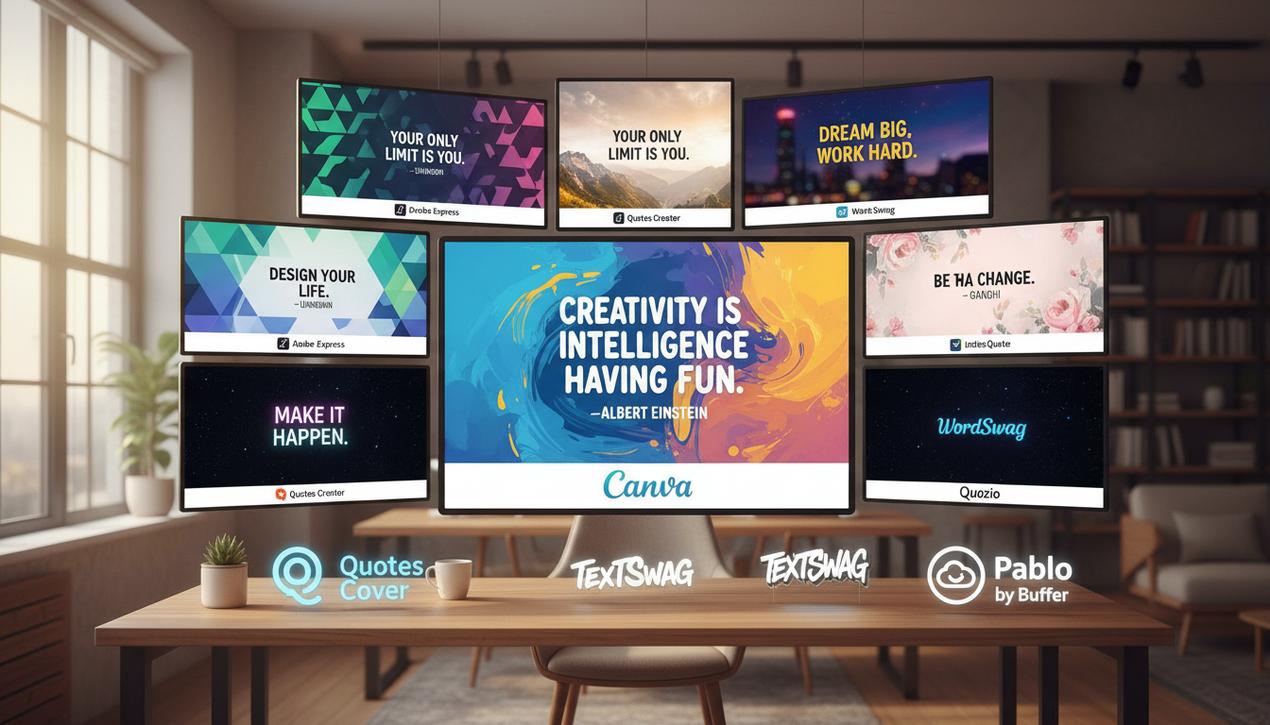
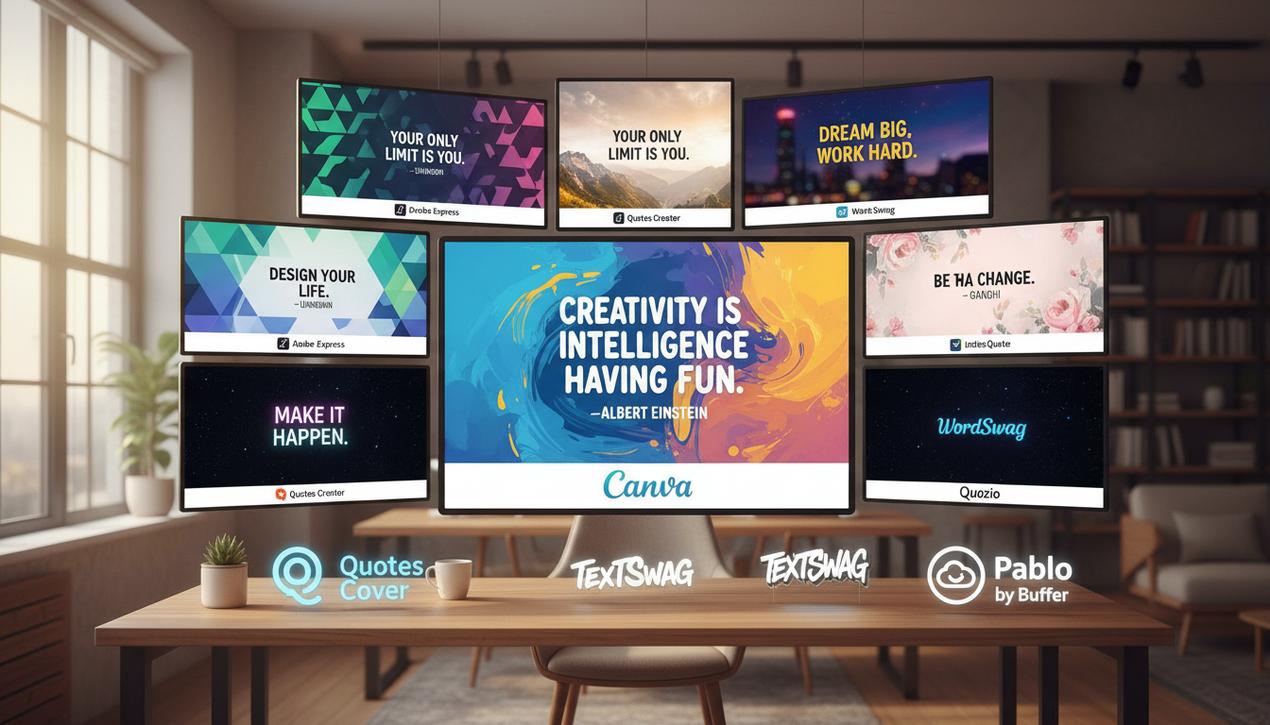
In a digital ecosystem where visual content reigns supreme, visual quotes have emerged as an essential format for capturing attention and maximizing virality. In 2025, social media posts that include an image generate an average of 650% higher engagement than plain text posts. This figure perfectly illustrates why transforming a simple sentence into a compelling image is no longer an option, but a strategic necessity for brands, content creators, and influencers. Whether it’s sharing an inspiring thought, a customer testimonial, or a snippet from an article, visual quotes encapsulate a message concisely and aesthetically, making it infinitely more shareable. Fortunately, you don’t need to be a professional graphic designer to create high-quality visuals. Numerous online tools and platforms, increasingly intuitive and AI-powered, allow you to design impactful visual quotes in minutes. This comprehensive guide introduces the 9 best tools to turn your words into viral works of art.
Why Visual Quotes Are a Powerful Marketing Lever
The effectiveness of visual quotes is rooted in fundamental principles of human psychology and social media algorithms. Our brains process images 60,000 times faster than text, making a visual message instantly understandable in a saturated information feed. In 2025, trends show that “snackable” and visually pleasing content is prioritized, similar to the approach needed for mastering Instagram Reels for growth. A well-designed quote not only stops the scroll (thumb-stopping content) but also reinforces brand identity through the consistent use of fonts, colors, and logos. They are also an excellent way to recycle existing content, such as blog posts or white papers, by extracting key phrases to create dozens of micro-content pieces for social media.
The Top 9 Tools for Crafting Impactful Quotes
Whether you’re on a mobile device or a desktop, looking for a quick fix or an advanced customization tool, there’s an application for you. Here is a selection of the most powerful platforms on the market.
1. Canva: The Undisputed Leader
Canva is much more than a simple quote creation tool; it’s a complete graphic design suite accessible to everyone. Its template library is immense, with thousands of options specifically designed for quotes on Instagram, Facebook, Pinterest, and more. The drag-and-drop interface is incredibly simple, yet it offers advanced customization features.
- Strengths: Massive library of templates, photos, and fonts. Collaborative features. Brand Kit to ensure visual consistency. Synchronized mobile and desktop apps.
- Ideal for: Beginners and professionals alike who are looking for an all-in-one solution for all their graphic needs.
- Pricing: A very comprehensive free version, with Pro and Teams subscriptions for advanced features.
2. Adobe Express: The Power of Adobe, Simplified
Formerly known as Adobe Spark, Adobe Express is Adobe’s answer to Canva. It combines the power of professional creation tools with a streamlined interface. Its AI-based features, like background removal or template recommendations, are particularly effective. It integrates seamlessly into the Adobe ecosystem, a plus for those who already use Photoshop or Illustrator.
- Strengths: High-quality templates, access to the Adobe Stock library, AI features, and integration with the Creative Cloud.
- Ideal for: Content creators who want a highly professional look without the complexity of traditional Adobe software.
- Pricing: A generous free version, with a Premium subscription to unlock all features.
3. Quotes Creator: Speed on Mobile
Available on Android and iOS, Quotes Creator is a dedicated app that excels at creating quotes quickly. It stands out for its vast library of pre-written quotes, sorted by categories (motivation, love, humor…), which you can use directly or adapt. It’s the perfect tool for creating a visual in under a minute when inspiration strikes.
- Strengths: Large database of quotes, easy customization of fonts, colors, and backgrounds. Direct sharing to social media.
- Ideal for: Community managers and users who need to produce content quickly from their smartphones.
- Pricing: Free with in-app purchases for more options.
4. WordSwag: Creative Typography Made Easy
WordSwag is a mobile app (iOS and Android) that focuses on one thing: typography. Its “Typomatic” engine automatically generates beautiful and complex text layouts with a single click. You type your quote, choose a style, and the app does the rest. It offers hundreds of font and layout combinations created by graphic designers.
- Strengths: Automatic layout engine, highly artistic text styles, access to millions of free background images via Pixabay.
- Ideal for: Those who want original typographic creations without spending hours adjusting text.
- Pricing: A paid app with additional purchase options.
5. InstaQuote: Simple and Effective for Instagram
As its name suggests, InstaQuote is optimized for Instagram. This mobile app gets straight to the point by offering clean and effective templates, perfect for square formats or Stories. It is very easy to use and allows you to create clean, professional visuals in just a few steps, which is helpful for getting more Instagram followers.
- Strengths: Ease of use, modern templates, varied fonts, and easy sharing on Instagram.
- Ideal for: Instagram users looking for a fast and no-frills solution.
- Pricing: Free with premium options.
6. Quozio: Creation Straight from the Web
Quozio stands out with its unique approach. It’s a very simple online tool with a standout feature: a “bookmarklet.” You can install it in your browser, and when you’re reading an article and find a sentence you like, you highlight it, click the bookmarklet, and Quozio instantly turns it into a visual quote. It’s a fantastic tool for content curation.
- Strengths: The bookmarklet for ultra-fast creation, extreme simplicity, and several available visual styles.
- Ideal for: Bloggers and content curators who share many quotes from their readings.
- Pricing: Free.
7. Quotes Cover: From Quote to Image, Guided
Quotes Cover is an online tool that guides you step-by-step through the creation process. You can enter your own quote or choose one from their database. Then, the tool prompts you to select the destination (Facebook post, Instagram Story, etc.) to automatically format the image to the correct dimensions. This is a crucial step if you want to get more Facebook followers. It then generates several designs that you can refine.
- Strengths: Guided process, automatic formatting for social media, design generator.
- Ideal for: People who don’t know where to start and appreciate a guided experience.
- Pricing: Free.
8. TextSwag: The Android Alternative to WordSwag
Often considered the Android equivalent of WordSwag, TextSwag offers a similar experience with an emphasis on typographic creativity. The app provides pre-designed text styles that are regularly updated, allowing you to create visuals that are always on-trend. Its filter and opacity adjustment options add an extra touch of personalization.
- Strengths: Simplicity, varied and trendy text styles, and image customization options.
- Ideal for: Android users looking for a creative and easy-to-use alternative.
- Pricing: Free with paid premium features.
9. Pablo by Buffer: Built for Speed and Efficiency
Developed by the team behind the social media management tool Buffer, Pablo is designed for one thing: creating beautiful images for social media in under 30 seconds. The interface is minimalist. You choose a background image (from over 600,000 options), type your text, select a font, optionally add a logo, and you can download or share your creation directly.
- Strengths: Extreme speed, clean interface, and a large library of royalty-free images.
- Ideal for: Social media managers who need to produce numerous simple and effective visuals every day.
- Pricing: Completely free.
Best Practices for Quotes That Convert
Having the right tool isn’t enough. To ensure your visual quotes have maximum impact, keep these few rules in mind:
- Readability First: Choose clear fonts and ensure sufficient contrast between the text and the background.
- Brand Consistency: Systematically use your brand’s fonts, colors, and logo to be recognizable.
- Image Quality: Always use high-resolution background images that are not pixelated.
- Simplicity: Don’t overload your visual. A short quote and a clean design are often more effective.
- Credit the Author: Always mention the author of the quote. It’s a matter of respect and credibility.
Creating visual quotes has become an essential skill in the 2025 content marketing toolkit. With this selection of tools, you have everything you need to produce engaging, aesthetic, and shareable content. Whether you prefer the speed of mobile with Quotes Creator or the creative power of Canva, the key is to be consistent, maintain your visual identity, and share messages that resonate with your audience. By integrating these visuals into your strategy, you won’t just be decorating your feed; you’ll be creating memorable touchpoints that reinforce your message and your brand.




