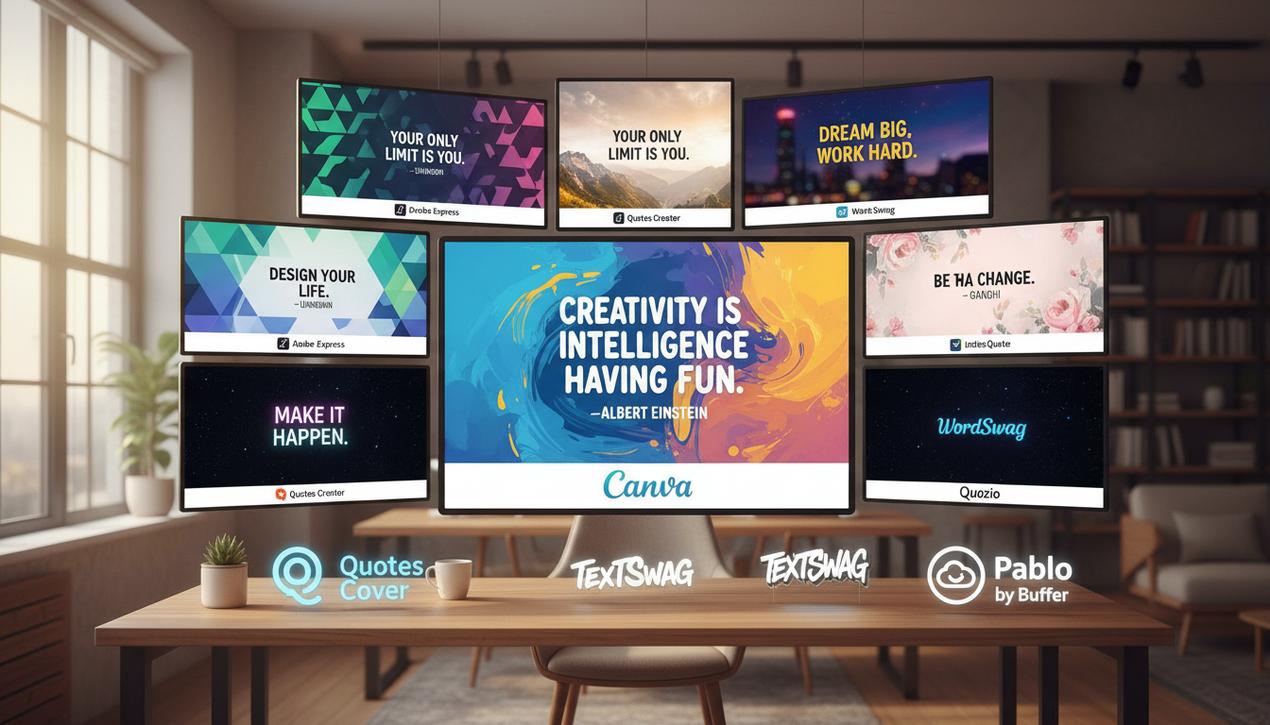How to Resize an Image: The Top 13 Tools in 2025


In the age of visual marketing, a high-quality image is essential, but its file size can quickly become a major liability. In 2025, where page load speed is a critical factor for both SEO ranking and user experience, knowing how to resize an image is no longer an option—it’s a necessity. Studies show that images make up over 70% of an average webpage’s total weight, and every additional second of load time can cause a drop in conversions of nearly 10%. For content creators, marketers, and website managers, balancing visual quality with technical performance is a daily challenge. Fortunately, you no longer need to master complex software like Photoshop for this task. A multitude of free and powerful online tools allow you to change an image’s size in just a few clicks. This comprehensive guide presents the 13 best solutions to resize your images effectively and helps you choose the one that perfectly fits your needs.
Why It’s Crucial to Resize Your Images
Before diving into the list of tools, it’s important to understand the direct impact of resizing your images. This simple action has significant repercussions on three pillars of your online presence: search engine optimization (SEO), user experience (UX), and resource management.
1. SEO Optimization
Search engines, led by Google, favor websites that load quickly. Heavy, unoptimized images considerably slow down your site, sending a negative signal to algorithms. By reducing the size of your image files, you directly improve your loading time—a key indicator in Google’s Core Web Vitals—and thus increase your chances of achieving a better ranking in search results.
2. Enhancing User Experience (UX)
Internet users are inherently impatient. A page that takes more than 3 seconds to load sees its bounce rate skyrocket. Slowly appearing images create frustration and degrade the perception of your brand, a mistake that the top showcase websites avoid. By resizing your visuals, you provide a smooth and pleasant browsing experience, encouraging visitors to stay longer and interact with your content.
3. Saving Storage and Bandwidth
Whether for your web hosting, email campaigns, or social media sharing, file weight matters. Lighter images consume less storage space on your server and less bandwidth, which can translate into savings on your hosting fees. It’s also a beneficial gesture for users with limited internet connections.
The 13 Best Online Tools to Resize an Image
The market for online image editors is vast. To help you see clearly, we have selected 13 tools that stand out for their simplicity, efficiency, and features.
1. iLoveIMG
A true Swiss army knife for image editing, iLoveIMG offers a very comprehensive suite of tools. Its module to resize an image is particularly intuitive. You can import files from your computer, Google Drive, or Dropbox, and choose to resize by pixels or percentage. Its greatest strength lies in its ability to process images in batches, a considerable time-saver.
2. TinyPNG / TinyJPG
Known primarily for its exceptional compression algorithm, TinyPNG is also an excellent resizing tool. After uploading your image, you can access the resizing option. The tool adjusts the dimensions while applying its famous smart compression, which dramatically reduces the file size with no visible loss of quality.
3. Canva
Much more than a simple resizing tool, Canva is a complete graphic design platform. Its “Resize” function (available in the Pro version) is incredibly powerful, allowing you to adapt a design to dozens of predefined formats (Instagram story, Facebook post, LinkedIn banner) in a single click. For simple resizing, the free version is more than sufficient.
4. Adobe Express
Adobe’s alternative to Canva offers a free and very powerful resizing tool. You can upload your photo, choose from a wide selection of predefined sizes for social media and other web uses, or enter your own dimensions. The interface is clean, and integration with the Adobe ecosystem is a plus.
5. Bulk Resize Photos
As its name suggests, this tool is the specialist in batch processing. If you have dozens or hundreds of photos to resize, this is the ideal solution. The interface is minimalist but ultra-efficient: drag and drop your images, choose the resizing mode (scale, exact dimensions, etc.), and start the process. Everything happens locally in your browser, ensuring the privacy of your photos.
6. ResizeImage.net
A versatile tool that goes beyond simple resizing. In addition to changing the size, it allows you to crop, rotate the image, change its format (JPG, PNG, GIF), and even apply compression to optimize the file weight. It’s a good all-in-one option for quick edits.
7. PicResize
Simple and straightforward, PicResize is perfect for users who don’t want to get lost in options. It offers three resizing methods: by percentage, by predefined screen size, or by custom dimensions. You can also add some basic special effects if you wish.
8. Ezgif
Specializing in the GIF format, Ezgif is essential for optimizing your animations. GIFs can quickly become very heavy. Ezgif allows you not only to change their dimensions but also to apply a specific compression for this format to drastically reduce their weight without degrading the animation too much.
9. Simple Image Resizer
This tool lives up to its name. It offers a no-frills experience: you select an image, then choose to resize it based on dimensions (pixels) or a percentage. It’s fast, efficient, and ideal for one-time use.
10. Toolur
Toolur stands out for its advanced compression options. When resizing, it allows you to choose between different compression methods, offering precise control over the balance between image quality and the final file weight. It’s an excellent choice for slightly more technical users.
11. ImageResize.org
Another basic but functional tool. It allows you to upload, resize, rotate, and change the format of your image. Its clear interface makes it a solid choice for those who prioritize simplicity above all.
12. Reduction-Image.com
This French-language site is very easy to use. It allows you to reduce or enlarge an image by specifying dimensions in pixels or percentages. The rotation function is also available.
13. ConvertImage
ConvertImage offers a slightly different approach. You start by choosing the desired output format, then you upload your image. Resizing is then done intuitively using a slider, which allows you to easily visualize the impact of the reduction.
How to Choose the Right Tool for Your Needs
Faced with this multitude of options, the choice may seem difficult. Here are a few criteria to guide you:
- Simplicity vs. Features: Do you just need to change the size, or are you looking for editing, compression, or format conversion options? Tools like Simple Image Resizer are perfect for the former, while iLoveIMG or Canva cater to the latter.
- Batch Processing: If you regularly work with large quantities of images, a specialized tool like Bulk Resize Photos will save you precious time.
- File Formats: Make sure the tool supports the formats you need. For GIFs, Ezgif is a must-have.
- Privacy: Most online tools delete your images from their servers after a few hours. However, if you are working with sensitive images, prefer tools like Bulk Resize Photos that process files locally in your browser.
Beyond Resizing: Optimization Trends in 2025
In 2025, resizing an image is just the first step of optimization. Two major trends are worth knowing to stay ahead of the curve:
- Next-Generation Formats: The WebP (developed by Google) and AVIF (developed by the Alliance for Open Media) formats offer much better compression than JPEG and PNG, for equal or even better image quality. Many online conversion tools allow you to transform your images into these modern formats.
- AI-Powered Optimization: Artificial intelligence is making its way into image optimization. Services now offer features like “smart cropping” (intelligent cropping that keeps the main subject in focus) or “upscaling” (enlarging an image without apparent loss of quality), pushing the boundaries of what is possible and making it crucial to know how to handle AI images and spot fakes.
Mastering image resizing is a fundamental skill for anyone operating on the web today. It is a simple yet extremely powerful lever to improve your site’s performance, user engagement, and visibility on search engines. Whether you need a quick adjustment or bulk processing, the list of tools above offers a range of free and accessible solutions. By integrating this practice into your content publishing routine, you are building a solid technical foundation for a successful and sustainable online presence.