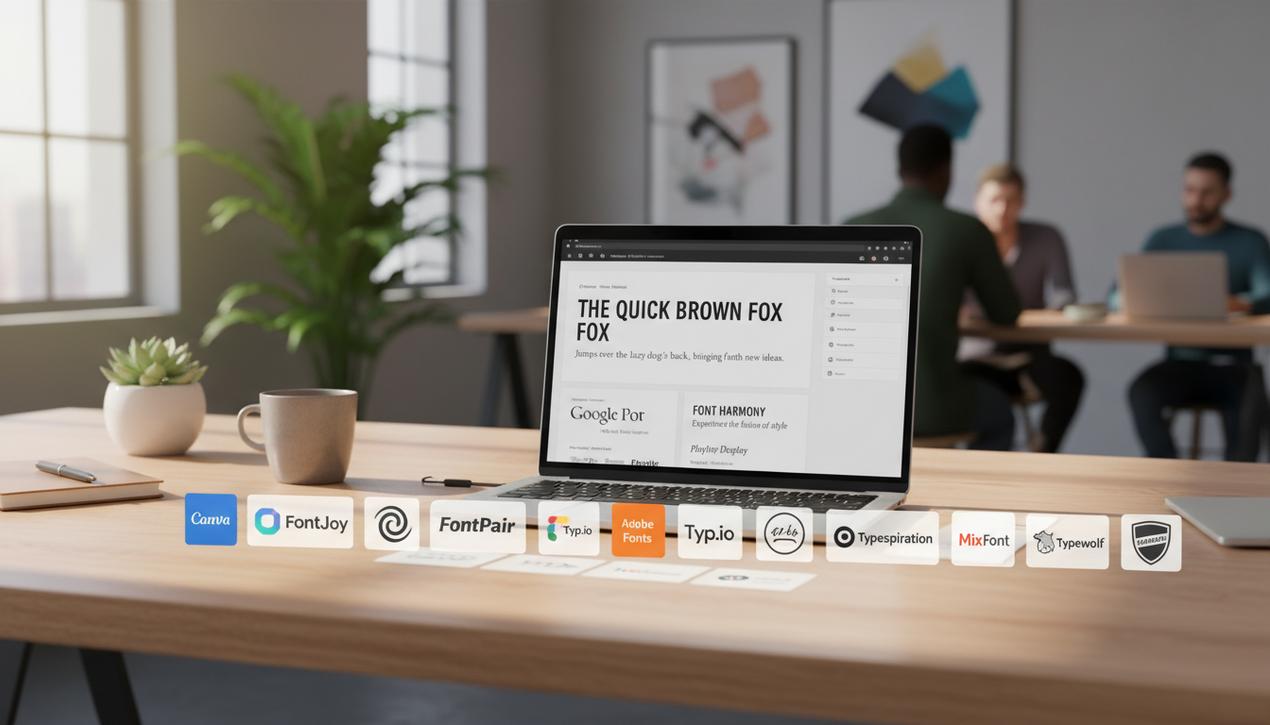404 Errors: A Complete Guide to Fixing Them in 2025


Hitting a digital dead end: the infamous “404 Not Found” page. This universally frustrating experience is a critical warning sign for any website owner. While an isolated 404 error might seem trivial, their accumulation has tangible consequences. Recent studies show that nearly 74% of visitors who land on a 404 page will immediately leave the site, and a significant portion will never return. This mass exodus directly impacts your bounce rate, a key performance indicator for search engines. In 2025, where user experience (UX) has become a cornerstone of search engine optimization (SEO), ignoring these errors is no longer an option. Far from being a technical inevitability, managing 404 errors is a matter of digital hygiene and brand credibility. This comprehensive guide provides a proven methodology to effectively detect, understand, and fix 404 errors, turning a point of friction into an opportunity to build user trust.
Understanding 404 Errors: More Than “Page Not Found”
Before jumping into fixes, it’s crucial to understand what a 404 error is, where it comes from, and its true impact. It isn’t just a bug; it’s a standardized communication between a user’s browser and your website’s server.
What Is an HTTP 404 Status Code?
When a user clicks a link or types a URL, their browser sends a request to the server hosting the site. The server then responds with an HTTP status code to indicate the request’s outcome. A “200 OK” code means everything is fine and the page is displayed. A “404 Not Found” code, however, means that the server was successfully contacted but could not find the specific resource requested (the page, image, or document). In short, the server is working, but the content is missing from that address.
Common Causes of 404 Errors
A “page not found” error can originate from multiple sources. Identifying the cause is the first step toward an effective resolution.
- Deleted or Moved Content: This is the most common cause. You may have deleted an old blog post, an outdated product, or reorganized your site without updating all the links pointing to the old content.
- URL Typos: This can come from a user manually typing the address or from an error in a link you created (an internal link) or that another site created to yours (a backlink).
- Incorrectly Configured Redirects: During a site redesign or a change in URL structure, if the 301 redirects from the old to the new addresses are not set up properly, old links will lead to a 404 error.
- Server-Side Technical Issues: Though less common, incorrect server configuration or URL rewrite rules can generate unexpected 404 errors.
The Real Impact on SEO and User Experience (UX)
Google has repeatedly confirmed through spokespeople like John Mueller that having a few 404 errors is natural and does not directly penalize a site’s ranking. However, the indirect impact is very real and potentially devastating. An accumulation of 404 errors degrades the user experience, sends negative signals to search engines, and damages your brand image. This is crucial in the context of modern AI search optimization strategies. A frustrated visitor is a lost visitor. Furthermore, if a quality external site links to one of your pages that is now a 404, you lose all the “link equity” that this backlink provided—a net loss for your domain authority.
The 7 Best Tools for Detecting 404 Errors
The first step to resolution is detection. Fortunately, many tools, both free and paid, can scan your site and list all the broken links. Here is a selection of the most effective ones.
1. Google Search Console
The essential free tool. If your site is connected to Google Search Console, navigate to the “Pages” section and check the indexing report. 404 errors are clearly listed under the “Not found (404)” category. This is the starting point for any analysis.
2. Screaming Frog SEO Spider
The industry standard for desktop crawlers. Screaming Frog is a software you install that crawls your website just like Google. It detects a wealth of information, including the response codes for every URL. Its free version can crawl up to 500 URLs, perfect for small to medium-sized sites.
3. Ahrefs
Powerful for finding broken backlinks. Professional SEO suites like Ahrefs are particularly strong at identifying “broken backlinks”—external sites linking to pages on your site that no longer exist. Fixing these allows you to reclaim valuable authority.
4. SEMrush
The comprehensive alternative. Like Ahrefs, SEMrush offers a powerful “Site Audit” tool that identifies broken internal and external links, prioritizes them, and helps you track their correction.
5. BrokenLinkCheck.com
Simple, fast, and online. For a quick audit without installing anything, this free tool is very convenient. Just enter your site’s URL, and it will provide a list of the broken links it finds.
6. Check My Links (Chrome Extension)
For on-the-fly checks. This free browser extension analyzes the page you are currently on and highlights in red all links leading to an error. It’s ideal for quick checks while writing content.
7. Dedicated WordPress Plugins (Rank Math, Redirection)
The integrated solution for WordPress users. Plugins like Rank Math (in its free version) or the specialized Redirection plugin include a 404 monitor that logs all errors encountered by your visitors. This is similar to features found in some of the best no-code website builders, which often have built-in tools for managing redirects.
Correction Strategies: A Step-by-Step Guide
Once you have your list of 404 errors, you need to address them methodically. Not all errors are equal, and not all require the same action.
Step 1: Analyze and Prioritize the Broken Link
Before fixing, ask the right questions. Did this link receive significant traffic? Is it important for navigation? Do high-quality external sites link to it? A traffic analysis tool will help you prioritize the most important URLs.
Step 2: Set Up a 301 Redirect (The Most Common Solution)
If the deleted page has a relevant equivalent on your site, a 301 (permanent) redirect is the best solution. It guides both the user and search engines to the new URL, transferring almost all of the SEO authority from the old page.
Step 3: Replace or Remove the Internal Link
If the error comes from a link on one of your own pages (an internal link), the simplest solution is to edit the page and either remove the link or replace it with a valid and relevant URL.
Step 4: Do Nothing (Sometimes the Right Choice)
If a 404 URL receives no traffic, has no backlinks, and the content has no equivalent, it’s sometimes best to leave it as a 404. Google will eventually de-index it. This is a clear signal that the page no longer exists. For a more definitive signal, you can configure the server to return a “410 Gone” status code, which tells search engines the resource is intentionally and permanently gone.
Turning Frustration into Opportunity: The Custom 404 Page
You can never prevent all 404 errors, especially those caused by user typos. This is where your custom 404 page comes in—your user experience safety net.
Essential Elements of an Effective 404 Page
A good 404 page should go beyond a simple error message. It must be consistent with your brand and help the user reorient themselves.
- A Clear and Human Message: Simply explain that the page can’t be found, with a touch of humor if it matches your brand’s tone.
- Your Visual Identity: Include your logo, brand colors, and typography.
- Navigation Tools: This is the most important part! Provide a prominent search bar, a link to your homepage, and links to your most popular pages or main product/service categories.
The Critical Importance of the Correct HTTP Header
A crucial technical point: your custom error page must return a 404 HTTP status code to the browser. If it returns a 200 OK code, search engines will think it’s a normal content page (a “soft 404”) and might index it, which is very bad for your SEO.
Managing 404 errors is not a one-time task but a continuous process of improving your site’s quality. By establishing a routine for detection and correction, you not only protect your SEO from indirect negative impacts but, more importantly, you show your visitors that you care about their experience. A well-maintained site, even in its error pages, is a site that builds trust and encourages users to return. Integrate a quarterly broken link check into your SEO strategy, and turn these digital dead ends into new pathways to success.