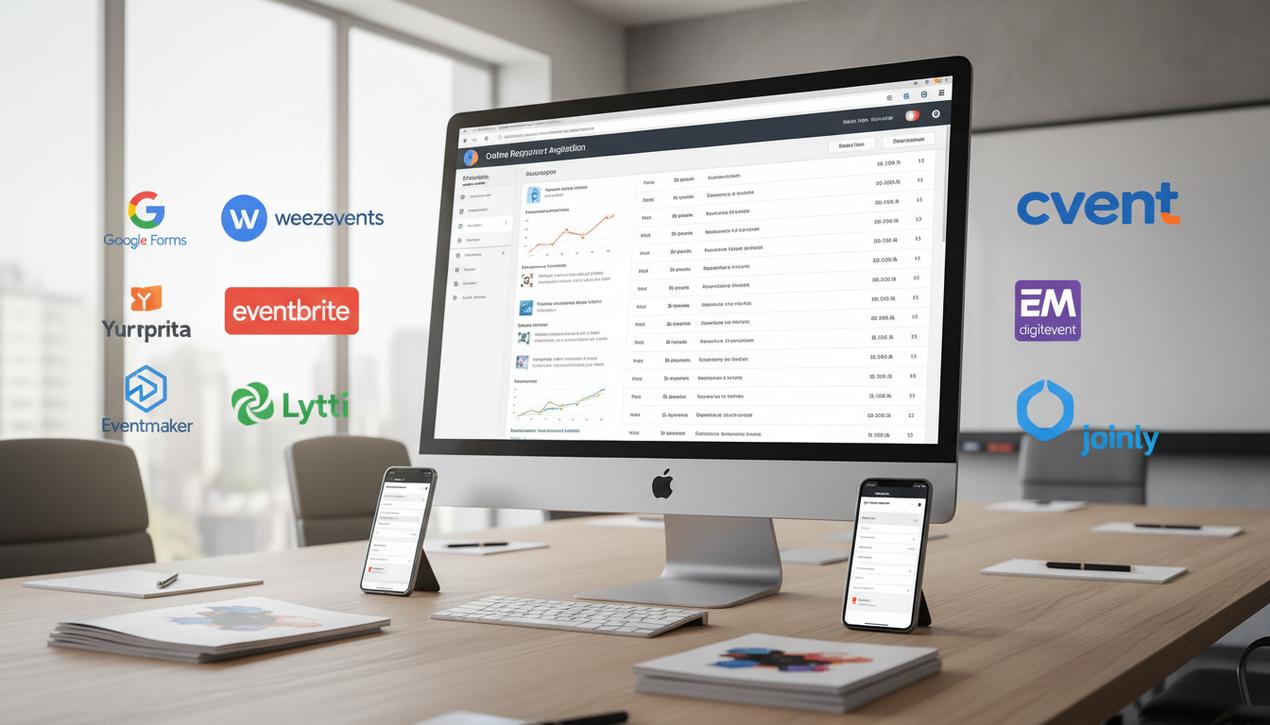Top RSS Feed Aggregators: The 2025 Complete Guide


In the age of information overload, where social media algorithms dictate what we read, strategic monitoring has become a major challenge for businesses. Effectively tracking competitors, following industry trends, and staying informed without distraction is crucial to remaining competitive. Although some considered it obsolete, the RSS feed (Really Simple Syndication) is experiencing a spectacular comeback. In 2025, millions of professionals are turning back to this technology for its ability to provide complete control over information sources, free from advertising and unwanted content. An RSS feed aggregator centralizes all your sources into a single interface, saving you valuable time. This complete guide analyzes the best tools on the market, explains how to choose the right one for you, and explores the trends shaping the future of information monitoring.
Why RSS Feeds Are Still Essential in 2025
While social platforms seem to dominate the information landscape, RSS maintains undeniable strategic advantages, explaining its renewed popularity among discerning professionals.
1. Full Control Over Your Sources
Unlike social media news feeds, which are governed by opaque algorithms, RSS puts you in command. You choose precisely which sites, blogs, and journals you want to follow. Your feed is not polluted by unsolicited suggestions or irrelevant viral posts. You build your own personalized news agency.
2. Distraction-Free and Ad-Free Reading
RSS feed aggregators present content in a clean, standardized format. Most of the time, articles are displayed without banner ads, pop-ups, and other superfluous layout elements. This allows for fast, focused, and much more enjoyable reading, optimizing your monitoring time.
3. Centralization and Productivity Gains
The main advantage of an aggregator is that it brings everything together in one place. No more need to open dozens of tabs to check your favorite sites. You open a single application and get an overview of all the latest updates. Studies show that professionals can reduce the time spent on monitoring by nearly 40% using a centralized system like an RSS reader.
4. An Open and Durable Format
RSS is an open technology that doesn’t belong to any single tech giant. It won’t disappear overnight due to a business decision, as has happened with many features on closed platforms. It is a reliable standard on which you can build a long-term monitoring strategy.
How to Choose the Right RSS Feed Aggregator
The market offers a multitude of options, from the simplest to the most complex. To find the ideal tool, evaluate your needs based on the following five criteria:
- Interface and User Experience: The tool should be intuitive and enjoyable for daily use. Do you prefer a list, magazine, or card view? A clear interface is essential for effective monitoring.
- Organization and Filtering Features: A good aggregator should allow you to sort your feeds into thematic folders. Advanced features, like creating rules to filter articles by keywords, automatically tagging content, or highlighting topics, are a significant plus for heavy users.
- Mobility and Synchronization: Ensure the tool offers a high-performing mobile app (iOS, Android) and that your reading status syncs instantly and reliably across all your devices (computer, smartphone, tablet).
- Integrations: The aggregator’s ability to integrate with other services is an asset. Can it connect to apps like Pocket or Evernote to save articles? Does it allow for easy sharing on social media or with collaborative tools like Slack or Teams?
- Pricing Model: Many tools offer a generous free version, often sufficient for moderate use. Paid plans unlock advanced features like more powerful searches, unlimited filters, team collaboration, or newsletter integration.
The 12 Best RSS Feed Aggregators in 2025
We’ve selected 12 high-performing tools, both free and paid, to suit all user profiles.
1. Feedly
Feedly is undoubtedly the market leader. It successfully capitalized on the shutdown of Google Reader to establish itself with a polished interface and powerful features. It includes an AI named Leo that helps you prioritize the most relevant articles.
- Best for: All users, from beginners to professionals looking for a comprehensive and user-friendly tool.
- Price: Free for up to 100 sources. Pro versions start at $6/month.
2. Inoreader
Inoreader is the choice of “power users.” Extremely feature-rich, it goes far beyond simple RSS aggregation. It allows you to follow social media pages, newsletters, and create highly advanced automation rules.
- Best for: Professional researchers, information specialists, and anyone managing a very large volume of sources.
- Price: Limited free version. Paid plans start from $7.50/month.
3. NewsBlur
NewsBlur stands out with its active community and open-source approach. It features an intelligent training system that learns from your reading habits to highlight the stories that interest you most.
- Best for: Users who enjoy a community aspect and want a tool that adapts to their tastes.
- Price: Free for up to 64 sites. Premium for $36/year.
4. The Old Reader
As its name suggests, The Old Reader was designed as a spiritual successor to Google Reader, with a simple and familiar interface. It emphasizes sharing and discovering content through your network of friends.
- Best for: Those nostalgic for Google Reader and anyone looking for a simple, social experience.
- Price: Free with ads. Premium for $30/year.
5. Feeder
Feeder is a beautifully designed and easy-to-use aggregator, available as a browser extension and mobile apps. It excels at real-time notifications and tracking a few key sources.
- Best for: Anyone who wants instant notifications of new posts without opening a dedicated app.
- Price: Free for 10 feeds. Paid plans start at $5/month.
6. Netvibes
Netvibes is more than just an RSS reader; it’s a true customizable dashboard. You can aggregate RSS feeds as well as widgets, social media modules, and data analytics.
- Best for: Businesses and professionals who want a comprehensive dashboard to manage all their monitoring activities.
- Price: Basic version is free. Comprehensive paid plans available by quote.
7. Feedbin
Feedbin is a paid service known for its clean interface, speed, and reliability. It offers unique features like the ability to subscribe to newsletters directly within the interface, freeing up your inbox.
- Best for: Discerning users who prioritize simplicity, speed, and a frictionless reading experience.
- Price: $5/month.
8. Reeder
Reeder is a native application for the Apple ecosystem (macOS, iOS). It is an absolute benchmark in terms of design and user experience. It syncs with many third-party services like Feedly and Feedbin.
- Best for: Apple device users who want the best possible reading experience.
- Price: One-time purchase (around $9.99 on Mac, $4.99 on iOS).
9. Hootsuite
Although primarily known as a social media management tool, Hootsuite allows you to integrate RSS feeds into its streams. This centralizes content monitoring and makes it easy to share relevant articles on your social profiles.
- Best for: Community managers who want to integrate their content monitoring with their publishing tool.
- Price: Paid plans start from $99/month.
10. Feedreader
Feedreader is a simple, free aggregator that gets straight to the point: aggregating and reading your feeds. It offers a clear interface and is an excellent tool for those who want a basic, effective solution without the frills.
- Best for: Beginners or those looking for a simple and free solution.
- Price: Free.
11. BazQux Reader
BazQux Reader is a paid RSS reader that focuses on powerful search and filtering capabilities. It allows you to read comments on articles directly within the interface and highlights the most popular posts.
- Best for: Researchers who need to find very specific information and track discussions around articles.
- Price: $30/year.
12. Omea Reader
Lesser-known, Omea Reader is a desktop tool for Windows that goes beyond RSS. It can also aggregate newsgroups, emails, and bookmarks, all within a single interface with an integrated search engine.
- Best for: Windows users looking to centralize multiple types of monitoring in one piece of software.
- Price: Free.
Trends Shaping the Future of RSS Aggregators
Far from being a static technology, the RSS ecosystem continues to innovate to meet the challenges of modern information consumption.
Artificial Intelligence for Curation
The most significant trend is the integration of AI to combat information overload. Services like Feedly with its assistant Leo analyze your reading habits to automatically surface the articles most likely to interest you. This intelligent curation means less time sorting and more time reading what truly matters.
The Convergence of Newsletters and Feeds
In response to the newsletter explosion, many aggregators (like Inoreader and Feedbin) now offer the ability to subscribe to them directly via a dedicated email address. Newsletters arrive in your RSS reader just like any other article, decluttering your inbox and further centralizing your monitoring.
Choosing an RSS feed aggregator is a key step in optimizing your professional monitoring. By selecting a tool tailored to your volume of sources, filtering needs, and budget, you will transform a potentially time-consuming task into a smooth and incredibly effective process. Whether you opt for the power of Inoreader, the elegant simplicity of Feedly, or the native experience of Reeder, regaining control of your information flow is one of the most profitable investments you can make in your productivity in 2025.