Top 7 Tools to Clean Your Inbox in 2025
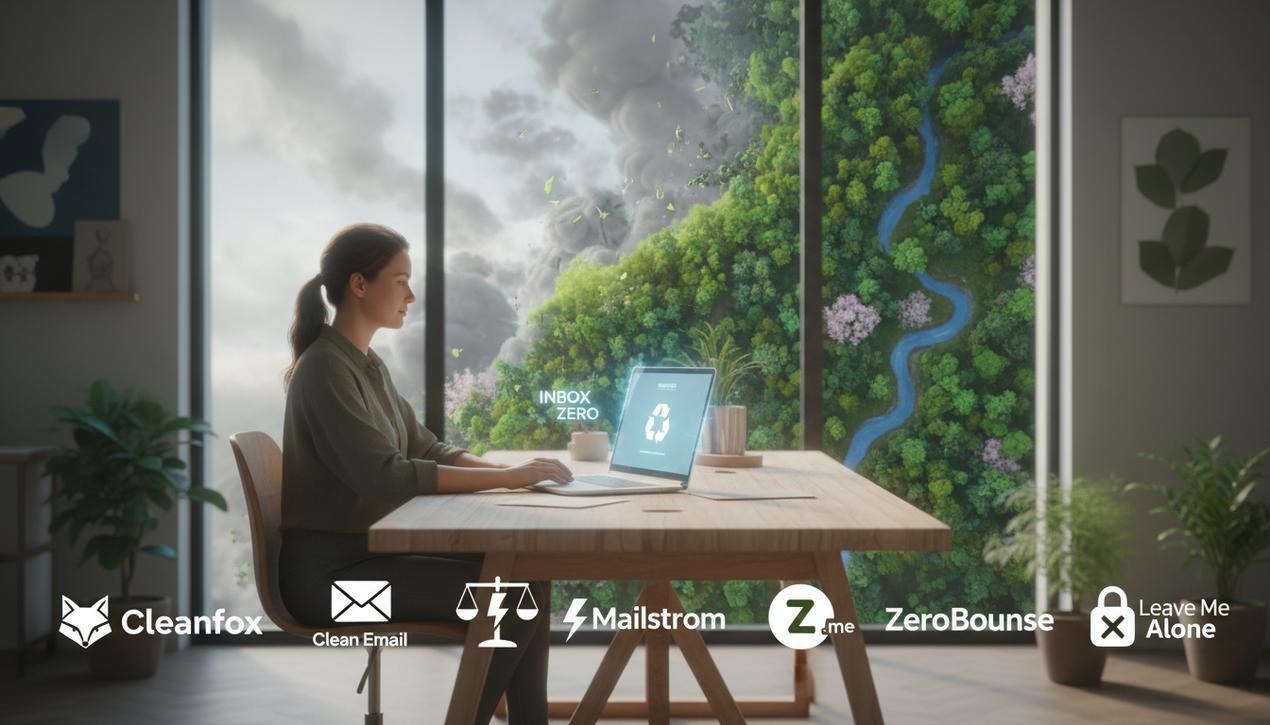
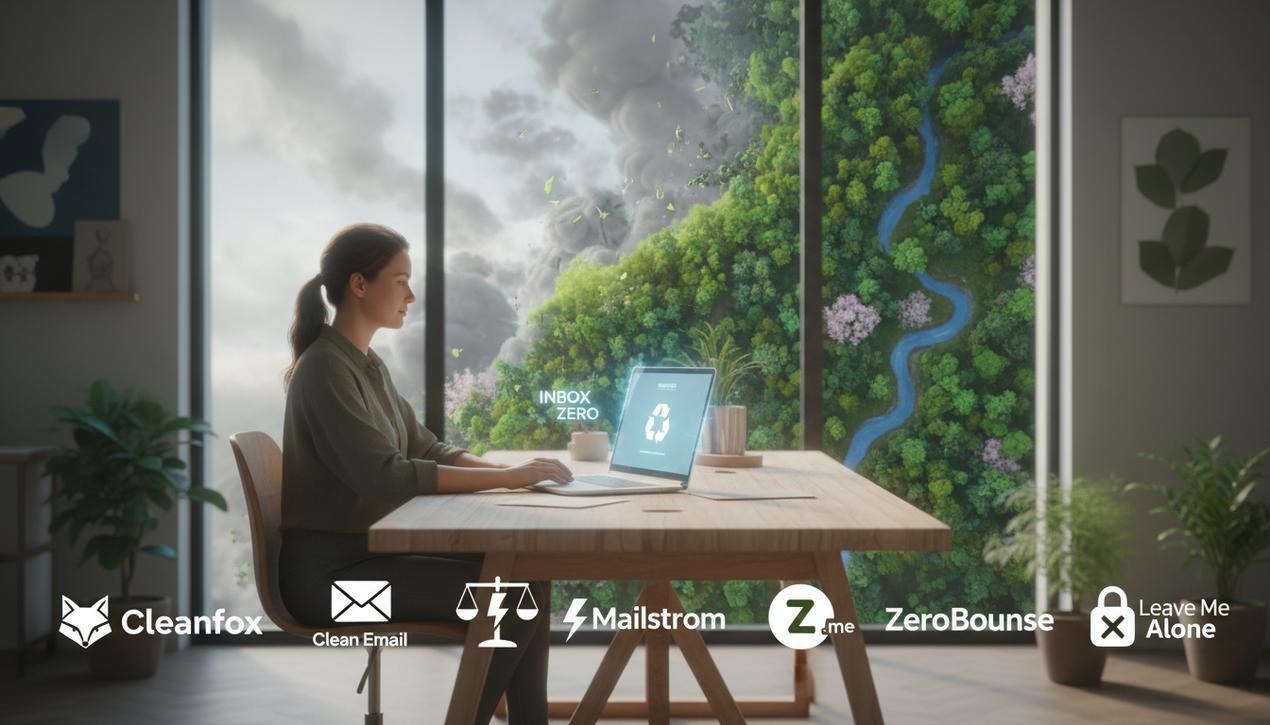
More than 350 billion emails are sent and received worldwide every single day, a figure that continues to climb. For the average professional, this translates to over a hundred messages daily that need to be sorted, read, and archived. This digital avalanche has serious consequences, creating significant mental fatigue and a drain on productivity. Beyond our personal well-being, however, lies a major ecological issue. Storing these billions of emails, many of which are useless, in data centers that run 24/7 consumes a phenomenal amount of of energy. A single email stored for one year can emit up to 10 grams of CO2. Multiplied by trillions, the impact is staggering. Therefore, to clean your inbox is no longer just a matter of personal organization; it’s a responsible action to combat digital pollution. Fortunately, powerful tools now exist to automate this task and help us regain control of our inboxes—for our own peace of mind and for the planet.
Why Cleaning Your Inbox Has Become a Critical Task
The accumulation of emails may seem harmless, but it has direct repercussions on our efficiency and the environment. Understanding these challenges is the first step toward adopting better habits and using the right tools to address them.
Reclaim Your Productivity and Reduce Digital Stress
An overflowing inbox is a constant source of distraction and stress. The time spent searching for an important piece of information buried under a mountain of newsletters and spam is time lost forever. Studies show that the average employee can spend over two hours a day managing their email. By automating the sorting process and unsubscribing from irrelevant mailing lists, much like using the best project management software, you free up valuable time and reduce the mental load.
The Hidden Environmental Cost of Digital Clutter
Every email stored on a server contributes to the digital carbon footprint. The data centers that house this data are massive energy sinks, not only for their operation but also for the cooling required to keep them running. It’s estimated that the digital sector could account for nearly 8% of global greenhouse gas emissions by 2025. Regularly cleaning your inbox is an active way to help reduce this energy consumption by minimizing the amount of data stored unnecessarily.
Improve Security and Deliverability for Professionals
For businesses, a clean email database is essential. Sending marketing campaigns to invalid or inactive addresses increases bounce rates, which damages the sender’s reputation and hurts the deliverability of future emails. Modern cleaning tools can validate contact lists, ensuring that messages reach real, engaged recipients. This optimizes the ROI of email campaigns and protects the brand’s digital identity, an effort complemented by a professional email signature for max impact.
The 7 Best Tools to Clean Your Inbox in 2025
Given the complexity of the task, several solutions have been developed to simplify and automate the process of cleaning our inboxes. Here is a selection of the seven most effective tools on the market, combining simplicity, power, and a respect for privacy.
1. Cleanfox
Perhaps one of the most popular free tools, Cleanfox specializes in eliminating unwanted newsletters. After scanning your inbox, it identifies every mailing list you’re subscribed to and allows you to unsubscribe and/or delete old messages with a single click. Its user-friendly interface and focus on environmental impact (it calculates the CO2 you save) make it an excellent starting point for anyone looking to declutter.
2. Clean Email
Clean Email is a more comprehensive solution that goes beyond just newsletters. It uses smart rules and filters to group your emails by type, sender, size, date, and more. Its “Smart Views” feature enables you to quickly process thousands of emails in just a few clicks (for example, “all social media notifications older than one year”). It also offers automation features to handle future incoming messages according to your preferences. The tool is subscription-based but offers a free trial to clean up to 1,000 emails.
3. SaneBox
SaneBox uses artificial intelligence to learn your email habits and automatically sort your incoming messages. It creates special folders like “SaneLater” for non-urgent emails or “SaneNews” for newsletters, leaving your main inbox reserved for important communications only. While it doesn’t clean your existing emails, it revolutionizes how new ones are managed, preventing your inbox from becoming cluttered again. It’s a subscription service with a free trial period.
4. Mailstrom
Mailstrom takes a bulk-cleaning approach. It analyzes your inbox and presents you with bundled groups of emails based on various criteria like sender, subject, or size. You can then delete, archive, or move hundreds or even thousands of messages in a single action. It’s the perfect tool for a major initial cleanup before adopting healthier email habits. It offers a limited free trial, followed by paid plans.
5. Unroll.me
Similar in concept to Cleanfox, Unroll.me focuses on managing subscriptions. It scans your inbox to find all your newsletters and gives you three options: unsubscribe, keep them in your inbox, or combine them into a single daily or weekly summary email called “The Rollup.” This last feature is especially popular for staying on top of favorite newsletters without cluttering the main inbox.
6. ZeroBounce
Designed specifically for professionals and marketers, ZeroBounce is a premier email list validation service. It cleans your databases by identifying invalid addresses, inactive accounts, spam traps, and catch-all emails. Using a service like ZeroBounce before launching an email campaign dramatically improves deliverability rates, protects your domain’s reputation, and maximizes your marketing performance.
7. Leave Me Alone
This tool places a strong emphasis on privacy. Unlike some free competitors that may analyze user data, Leave Me Alone is a paid service that guarantees complete confidentiality. It functions similarly to Unroll.me by allowing you to easily unsubscribe from newsletters, but with a clear commitment never to sell your information. It also provides a score for each newsletter, indicating whether it’s legitimate or spam-like, helping you decide what to keep.
Beyond Tools: Adopting a ‘Digital Zero Waste’ Routine
Using a tool is an excellent first step, but for a lasting impact, adopting new habits is essential. Good digital hygiene ensures your inbox stays clean over the long term.
- The Two-Minute Rule: If an email can be handled in under two minutes (reply, delete, archive), do it immediately. Don’t let it sit and clutter your inbox.
- Unsubscribe Ruthlessly: As soon as you receive a newsletter you no longer read, use the unsubscribe link at the bottom of the message. Don’t let them pile up.
- Create Filters and Rules: All major email clients (like Gmail and Outlook) allow you to create rules that automatically sort incoming mail. For example, you can send all receipts to a “Finances” folder or automatically delete certain notifications.
- Reduce Attachment Size: Instead of sending large files as attachments, use links from cloud storage services like Google Drive, Dropbox, or WeTransfer. This significantly reduces the storage space required by both sender and receiver.
Regaining control of your email is a worthwhile investment on multiple levels. It saves you time and brings peace of mind daily, enhances professional efficiency, and represents a tangible action for the environment. By combining the power of automated cleaning tools with responsible digital habits, you can transform a chaotic inbox into an organized workspace and contribute, in your own way, to a more sustainable digital world.




