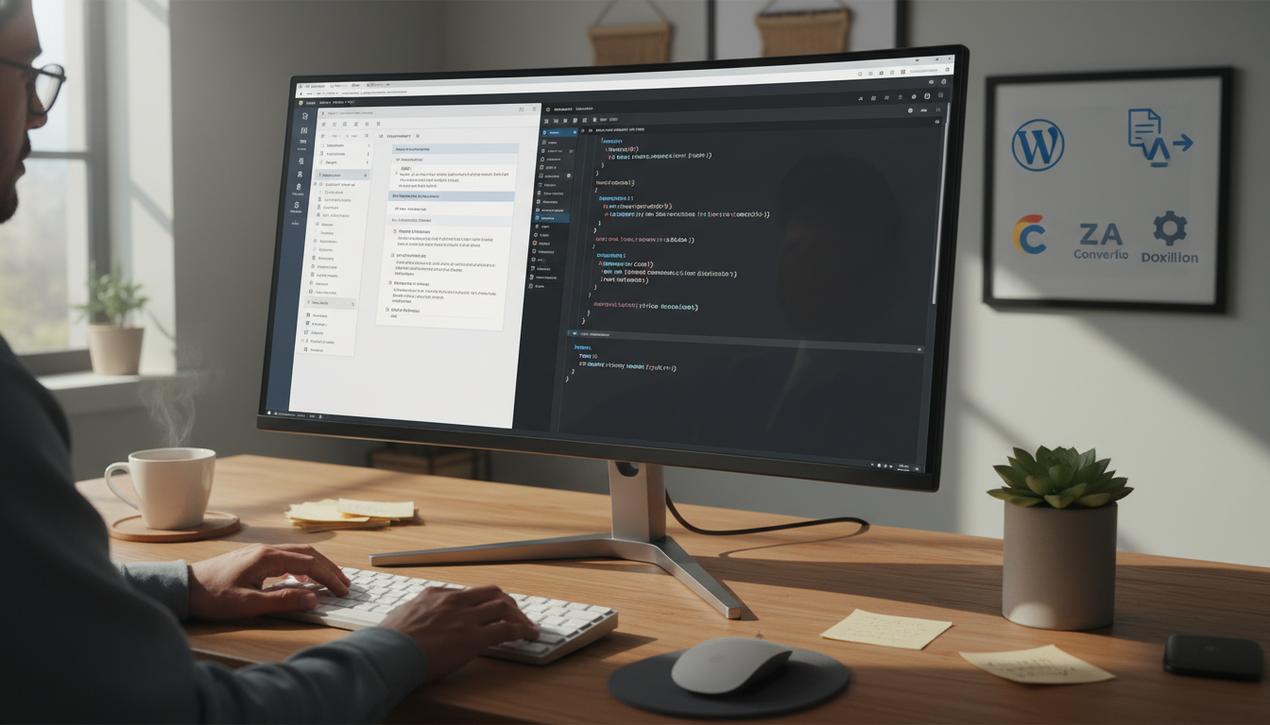Top 12 Heatmap Tools to Analyze Your Site in 2025


Have you ever wondered what your visitors actually do on your website? Where do their eyes land first? Which buttons do they stubbornly ignore? Understanding user behavior is the cornerstone of any successful conversion strategy. In fact, studies show that 88% of online consumers are less likely to return to a site after a bad experience. This is where heatmap tools come into play. A heatmap is a visual representation of user interactions on a page. It transforms complex analytical data into an easy-to-interpret visual story, showing you the hot spots (where engagement is high) and cold spots (where it’s low). Using these tools is no longer a luxury but a necessity for anyone looking to optimize their site’s usability, improve conversion rates, and ultimately, increase your website traffic. This comprehensive guide will introduce you to the different types of heatmaps and reveal the 12 best tools on the market in 2025 to turn your website into a conversion machine.
What Is a Heatmap and Why Is It Essential?
A heatmap is a behavioral analytics tool that uses a color-coded system to visualize interaction data on a webpage. The principle is simple: warm colors (red, orange, yellow) indicate the areas users interact with the most, while cool colors (blue, green) represent the least popular areas. In a single glance, you can understand how visitors navigate, what captures their attention, and where points of friction exist. The primary goal is to gather qualitative insights to make decisions based on concrete data, not just intuition. With a heatmap tool, you can verify if your calls-to-action (CTAs) are effective, identify confusing design elements, and optimize your content layout to maximize engagement.
The Different Types of Heatmaps Explained
Not all tools are created equal, and they don’t all offer the same types of analysis. To choose wisely, it’s crucial to know the different kinds of heatmaps and what they can teach you about your visitors.
- Click Maps: The most common type. They show exactly where users click (or tap on mobile). This is essential for evaluating the performance of your buttons, links, images, and other clickable elements.
- Scroll Maps: These reveal how far down a page visitors scroll. This helps you know if your most important content is being seen by the majority of your audience and allows you to determine the ideal length for your pages. A red area at the top and blue at the bottom indicates few people are reaching the footer.
- Move Maps: These track the movements of the user’s mouse cursor on the screen. Since eye movement often correlates with mouse movement, these maps provide a good indication of which areas draw attention, even without a click.
- Dead Clicks Maps: These identify where users click on non-interactive elements, thinking they are links. This is an excellent indicator of user frustration and an opportunity to improve your design to make it more intuitive.
- Rage Clicks Maps: These highlight areas where a user clicks repeatedly and rapidly, a sign of intense frustration. This can reveal a bug, a slow loading time, or even one of many broken links on a page.
- AI-Generated Heatmaps (Attention Maps): These predictive maps use artificial intelligence to simulate where a new user’s attention will focus in the first few seconds. They allow you to optimize a design even before collecting real user data, based on cognitive psychology principles.
The 12 Best Heatmap Tools on the Market in 2025
Now that you understand the power of these tools, here is a selection of the most effective solutions, from the simplest to the most comprehensive.
1. Hotjar
Hotjar is arguably the most well-known and one of the most complete tools. It combines heatmaps (clicks, moves, scrolls), session recordings, conversion funnels, and user surveys. Its interface is very intuitive, making it an excellent choice for beginners. It allows you to visualize interactions on both desktop and mobile.
Pricing: A generous free plan for small sites (up to 35 sessions/day). Paid plans start at €39/month for more features and volume.
2. Microsoft Clarity
Clarity has been the big surprise of recent years. Offered by Microsoft, this tool is completely free, with no traffic limits. It provides click and scroll heatmaps, session recordings, and analytical dashboards. Its integration with Google Analytics is a major plus. It automatically detects “rage clicks” and “dead clicks.”
Pricing: Entirely free.
3. Crazy Egg
A pioneer in the market, Crazy Egg describes itself as “a pair of X-ray glasses” for your website. It offers highly detailed heatmaps, confetti maps (segmenting clicks by traffic source), and session recordings. It’s a very powerful tool for understanding not only where people click but also where they’re coming from.
Pricing: No free version, but a 30-day trial is available. Plans start at $29/month.
4. Mouseflow
Mouseflow is another very robust behavioral analytics suite. In addition to standard heatmaps, it offers conversion funnels and form analytics to see where users drop off. It allows you to filter data by numerous criteria (device, traffic source, new vs. returning visitors).
Pricing: A free plan for 500 recordings per month. Paid plans start at €24/month.
5. Lucky Orange
Lucky Orange stands out with its dynamic and interactive heatmaps, which are updated in real time. It offers a complete suite including session recordings, surveys, and even a live chat feature to interact with your visitors. Its segmentation capabilities are highly advanced.
Pricing: 7-day free trial. Plans start at $10/month, making it a very affordable option.
6. VWO (Visual Website Optimizer)
Primarily known as an A/B testing platform, VWO integrates powerful heatmap tools. Its advantage is the ability to combine behavioral analysis with experimentation. You can create a heatmap, form a hypothesis, and then launch an A/B test directly from the same platform.
Pricing: Free trial available. Plans are customized and are generally aimed at medium to large businesses.
7. FullStory
FullStory positions itself as a “digital experience intelligence” platform. Its heatmaps are enhanced by a powerful analysis capability that automatically identifies moments of user frustration. It is excellent for product and support teams who want to understand the “why” behind the clicks.
Pricing: A free plan for 1,000 sessions per month. Paid plans are available by quote.
8. Contentsquare
Formerly Clicktale, Contentsquare is a highly advanced enterprise-level solution. It offers incredibly precise heatmaps across all devices and extremely detailed analytical reports. It is the tool of choice for large corporations and high-traffic e-commerce sites.
Pricing: Custom pricing, intended for large accounts.
9. Inspectlet
Inspectlet uses eye-tracking technology based on the correlation between gaze and the mouse cursor. It also offers A/B testing and funnel analysis. It is a comprehensive tool for truly putting yourself in your visitors’ shoes.
Pricing: A free plan for 1,000 sessions/month. Paid plans start at $39/month.
10. Plerdy
Plerdy is an all-in-one conversion platform that includes heatmaps, event tracking, SEO analytics, and pop-ups. Its advantage is that it combines several marketing tools into a single solution, which can be very cost-effective for small businesses.
Pricing: A free version is available. Paid plans start at around $29/month.
11. UXWizz
Formerly userTrack, UXWizz is a self-hosted solution. Unlike subscription services, you purchase it once and install it on your own server. This gives you complete control over your data. It generates click, move, and scroll heatmaps.
Pricing: Lifetime license starting at €79.
12. Heatmap for WordPress
As the name suggests, this plugin is specifically designed for WordPress. It’s simple to install and use, tracking clicks and touch interactions directly from your WordPress dashboard. A convenient option for those who don’t want to manage an external tool.
Pricing: Free version limited to 5 pages. The premium version is $100/month for unlimited pages.
Understanding where and why your visitors click is fundamental to any digital strategy. Heatmap tools are not just gadgets; they are windows into the minds of your users. By choosing the tool that fits your needs and budget, you empower yourself to make informed decisions, eliminate user frustrations, and create experiences that not only delight your visitors but also convert. Don’t wait any longer to see what your users see and to optimize your site based on tangible evidence.