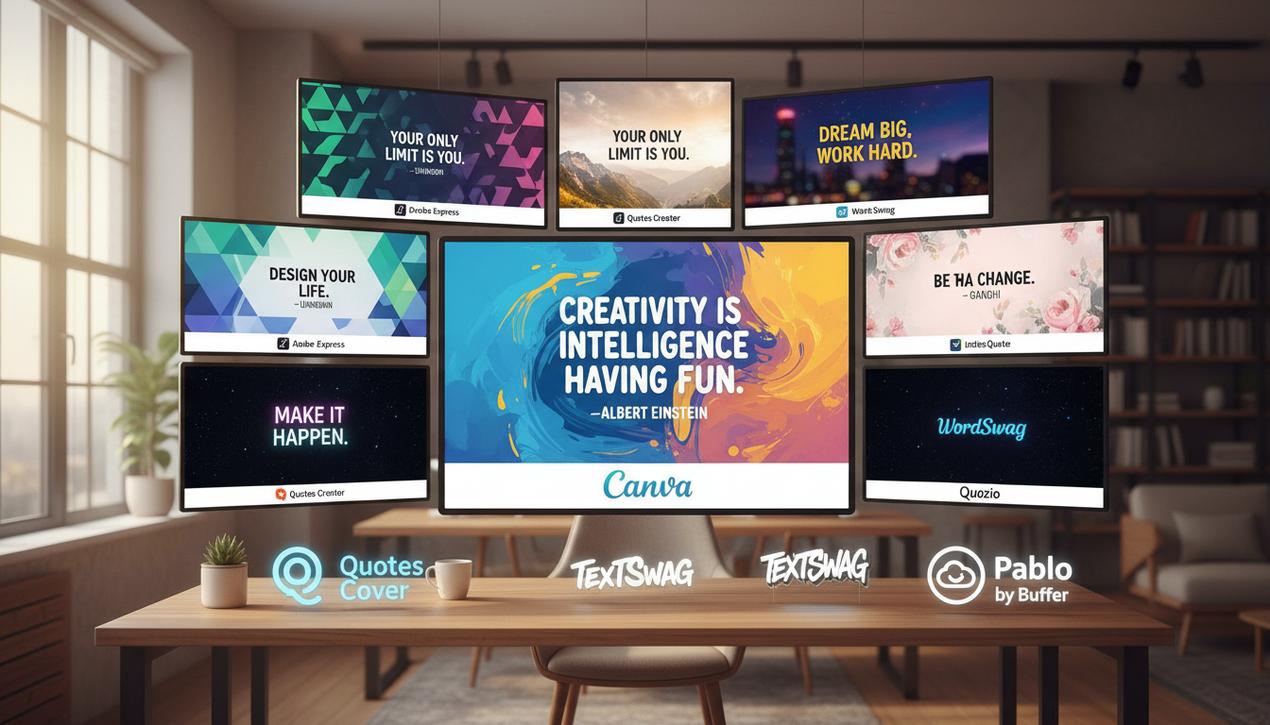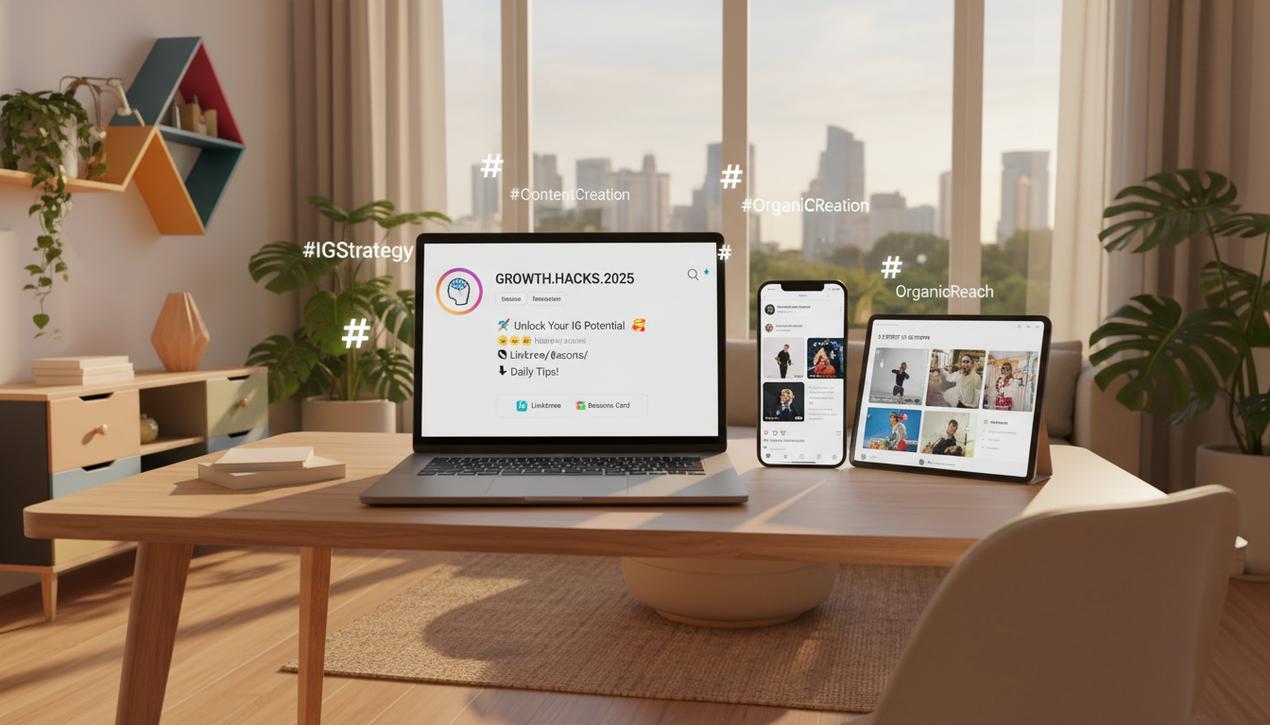Secure Your Instagram Account: 9 Steps for 2025
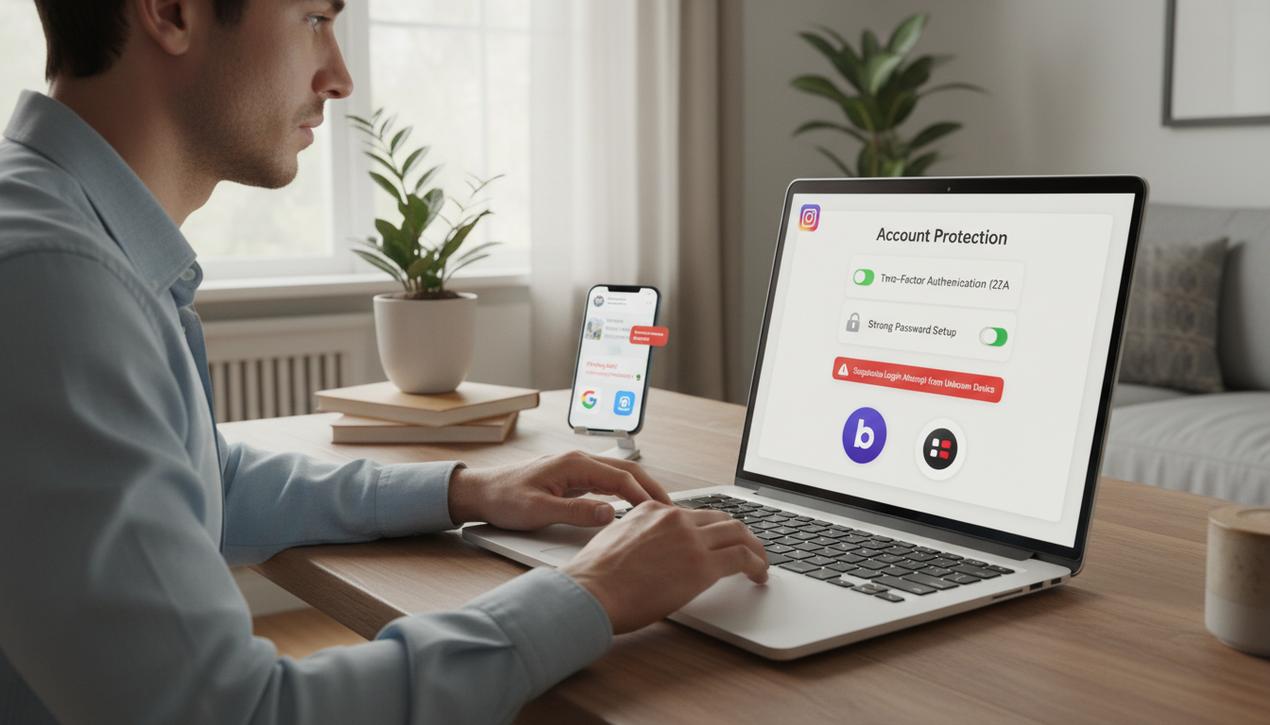
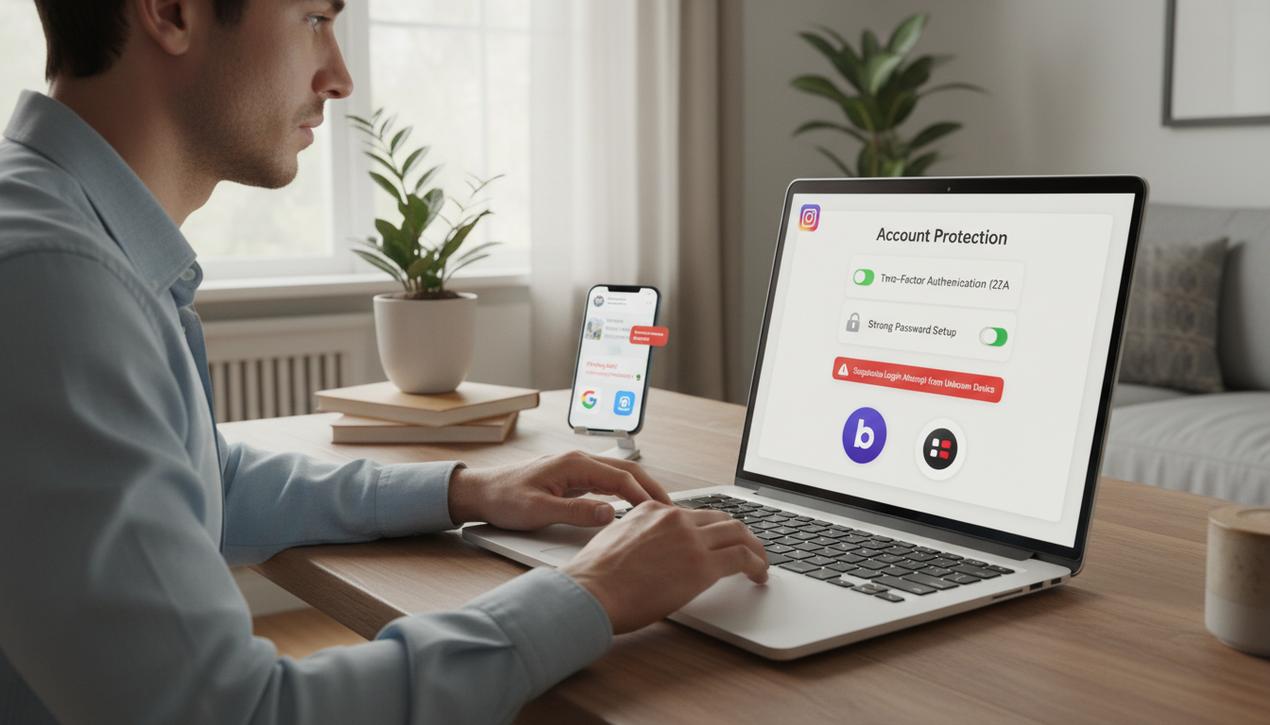
With over two billion active users, Instagram is far more than just a photo-sharing platform; it’s a professional storefront, a sales tool, and a community space. However, this popularity also makes it a prime target for cybercriminals. In 2025, hacking attempts on social media accounts have increased alarmingly, with phishing attacks and identity theft affecting millions of users annually. Losing access to your Instagram account means risking years of work, content, and relationships vanishing in an instant. For businesses and content creators, the consequences range from a loss of credibility to a direct financial impact. Securing your account is no longer an option—it’s an absolute necessity. This comprehensive guide details the 9 essential measures you must implement to bulletproof your Instagram account against current and future threats.
The Risks of an Unsecured Instagram Account
Before diving into protective measures, it’s crucial to understand the scope of the threats. A hack isn’t just a temporary inconvenience; it can have serious and lasting repercussions. Hackers no longer target only celebrities but all accounts, large or small, that can be used for leverage.
Identity Theft and E-Reputation Damage
Once a hacker gains access to your account, they can post content in your name, send fraudulent messages to your followers, or completely change your profile’s identity. For a brand, this can destroy the trust built up with its customers. Malicious posts or scams broadcast from your account can ruin your reputation in just a few hours.
Theft of Personal and Financial Data
Your Instagram account is often linked to other sensitive information, such as your email address, phone number, and, for business accounts, payment information for advertising. Hackers can use this information to launch other attacks, attempt to access your bank accounts, or sell your data on the dark web. The compromise of a single account can thus create a devastating domino effect.
Loss of Community and Hard Work
The hacker may decide to delete your account, erasing all your content, photos, videos, and follower list. For a content creator or a business, this represents the loss of a valuable digital asset, the result of countless hours of work. Rebuilding a community from scratch is an immense challenge.
9 Essential Steps to Protect Your Instagram Account
Faced with these threats, a proactive approach is the only solution. By following these steps, you will significantly reduce the risk of being hacked and ensure the longevity of your presence on the platform.
1. Use a Strong and Unique Password
This is the first line of defense. Forget about birth dates, pet names, or obvious combinations. A robust password must include:
- At least 12 characters (the longer, the better).
- A mix of uppercase and lowercase letters.
- Numbers.
- Special characters (like !, @, #, $, %).
Most importantly, this password must be unique to Instagram. Never use the same password for multiple services. If another site suffers a data breach, all your accounts would become vulnerable. Consider using a password manager (like Bitwarden or 1Password) to create and store complex passwords securely.
2. Enable Two-Factor Authentication (2FA)
Two-factor authentication is arguably the most effective security measure you can take. It adds an extra layer of verification during login. Even if a hacker manages to steal your password, they won’t be able to log in without this second factor. Instagram offers several options:
- Authentication App (Recommended): Use an app like Google Authenticator or Authy. This is the most secure method.
- SMS: You receive a code via text message on your phone. It’s convenient but slightly less secure than the app method.
- WhatsApp: Receive your codes via WhatsApp.
To enable it, go to “Settings and Privacy” > “Accounts Center” > “Password and security” > “Two-Factor Authentication.”
3. Secure the Email Address Associated With Your Account
Your email inbox is the master key to your Instagram account. If a hacker gains access to it, they can easily request a password reset and take control. Ensure that your email account itself is protected by a strong password and two-factor authentication.
4. Beware of Phishing in All Its Forms
Phishing is the most common technique for stealing credentials. Hackers create fake emails or direct messages (DMs) that appear to come from Instagram. These messages often alert you to a security problem or a policy violation and urge you to click a link to “verify” your account. This link leads to a fake login page that looks identical to Instagram’s. If you enter your credentials there, they are sent directly to the hackers. Golden Rule: Instagram will NEVER ask for your password via email or DM. To check official communications, go to “Settings and Privacy” > “Accounts Center” > “Password and security” > “Recent emails.”
5. Revoke Access from Suspicious Third-Party Apps
Over time, you may have authorized third-party apps (analytics tools, scheduling apps, etc.) to access your account. While some may be legitimate, others can have security vulnerabilities. It is crucial to regularly clean these up. Go to “Settings and Privacy” > “Website permissions” > “Apps and websites” to see the list of connected services and revoke access to any you no longer use or that seem suspicious.
6. Perform Instagram’s “Security Checkup”
Instagram has integrated a very useful tool to guide you in securing your account. The “Security Checkup” helps you verify in a few steps whether your password is strong enough, 2FA is enabled, and your email and phone number are up to date. To access it, go to “Settings and Privacy” > “Accounts Center” > “Password and security” > “Security checkup.”
7. Regularly Monitor Your Login Activity
Make it a habit to check the devices logged into your account. This feature shows you where your account is currently logged in. If you see a device or location you don’t recognize, you can immediately log it out and change your password. You can find this option in “Settings and Privacy” > “Accounts Center” > “Password and security” > “Where you’re logged in.”
8. Block Suspicious Accounts and Bots
Don’t accept just anyone into your community, especially if your account is private. Fake accounts and bots are often used to send phishing links or to try to access information. If a profile seems suspicious (no profile picture, strange name, empty bio, no posts), don’t hesitate to block and report it.
9. Manage Your Privacy Settings
Finally, decide who can see your content and interact with you. Making your account “private” is the most drastic measure if you’re not aiming for a wide audience. If you have a public account, you can still limit who can comment on your posts, send you messages, or mention you. These controls are found in the “Interactions” section of your privacy settings.
The security of your Instagram account is not a one-time action but a continuous process of vigilance. By integrating these best practices into your routine, you build a digital fortress around your online presence. Protecting your account means protecting your work, your image, and the trust your community has placed in you. In the face of constantly evolving threats, foresight and caution are your greatest assets.