Optimize Your Images: The Top 7 WordPress Plugins of 2025
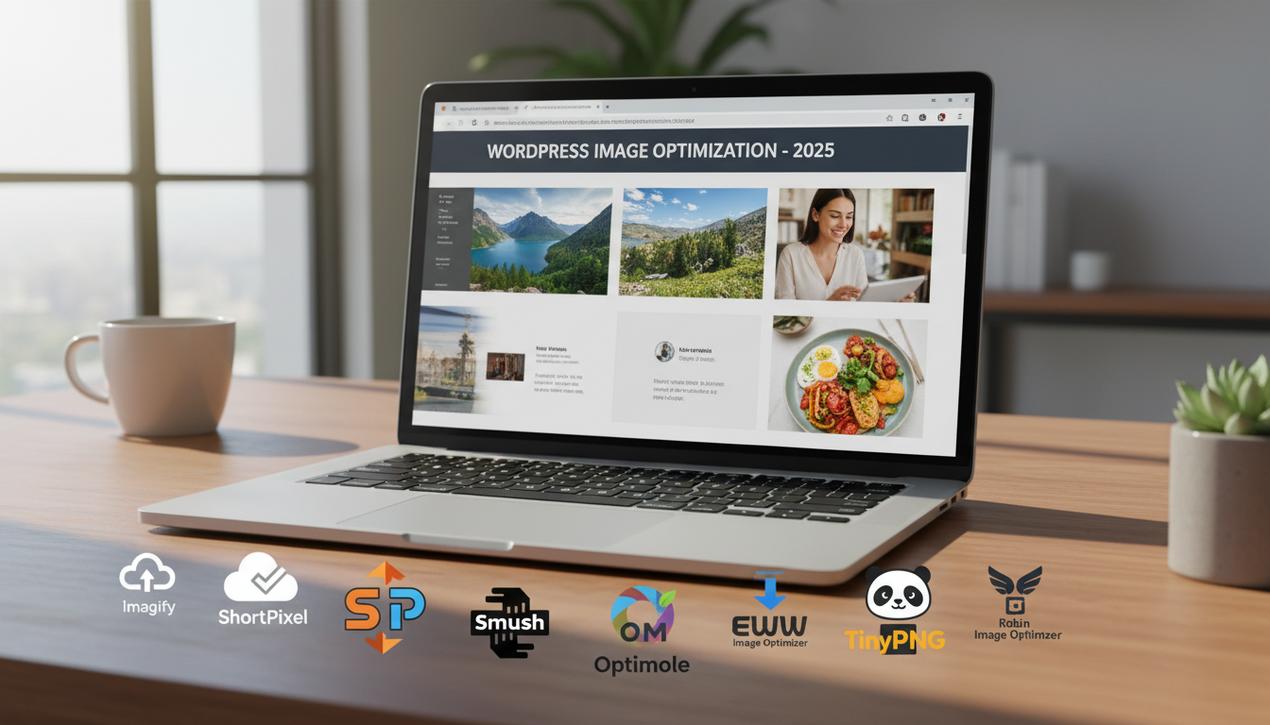
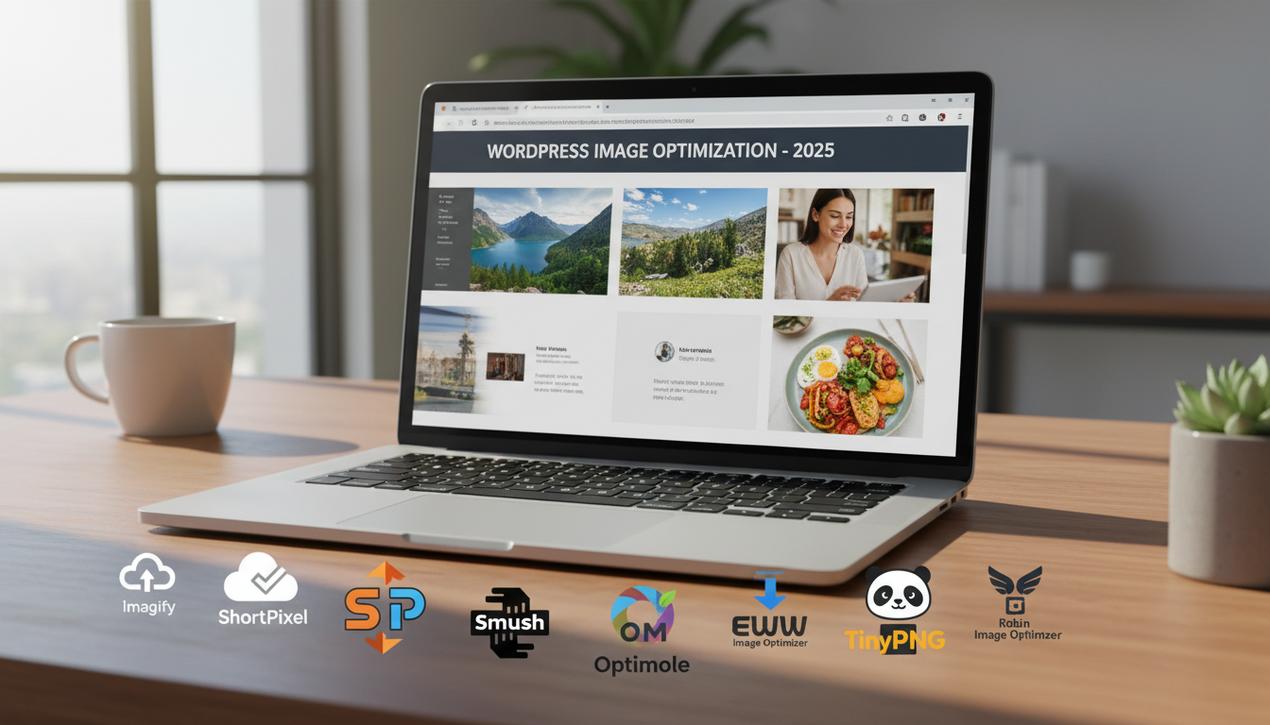
In the 2025 digital landscape, website speed is not a feature—it’s a fundamental requirement. A mere one-second delay in page load time can lead to a 7% reduction in conversions, a statistic that should concern any website owner. For WordPress sites, one of the biggest culprits of slow performance is often the most visually appealing element: images. While essential for user engagement and aesthetic appeal, images account for over 50% of the average webpage’s total weight. Without rigorous optimization, they can turn a fast, sleek website into a frustrating experience for visitors, negatively impacting both your bounce rate and your search engine rankings. Fortunately, you don’t need to be a web performance expert to tackle this issue. The WordPress ecosystem is rich with powerful plugins designed specifically for image compression. These tools automate the process of reducing file sizes, often without any noticeable loss in visual quality. This comprehensive guide will break down the 7 best image compression plugins for WordPress, analyzing their features, pricing models, and ideal use cases to help you make the most informed choice for your site.
Why Image Compression Is a Non-Negotiable for Your Site
Image optimization is far more than a technical chore; it’s a critical pillar of web performance that directly impacts your business goals, online visibility, and visitor satisfaction. Neglecting this crucial step can have several damaging consequences for your online presence.
Impact on Search Engine Optimization (SEO)
Since Google introduced Core Web Vitals as a ranking factor, page speed is officially a major SEO consideration. The Largest Contentful Paint (LCP), which measures the time it takes for the largest visible element on the page (frequently an image) to load, is a key metric in this evaluation. Heavy, unoptimized images dramatically increase LCP time, sending a negative signal to search engines and potentially harming your position in search results. A fast-loading site is a site that Google is more likely to recommend to its users.
Enhancing the User Experience (UX)
Today’s internet users have notoriously short attention spans. Studies show that 53% of mobile users will abandon a page if it takes longer than three seconds to load. Images that load slowly create a jarring and frustrating experience, which can damage your brand’s reputation and significantly increase your bounce rate. Conversely, a smooth, fast experience encourages visitors to stay longer, engage with more content, and ultimately convert.
Reducing Bandwidth and Storage Costs
Every time a visitor accesses a page, your hosting server uses bandwidth to deliver the content. Lighter images mean less data is transferred, which can lead to considerable savings on your hosting bill, especially for high-traffic websites. Furthermore, optimized files take up less storage space on your server, keeping your media library lean and efficient.
The 7 Best WordPress Image Compression Plugins for 2025
The market for image optimization plugins is crowded. To help you navigate the options, we’ve selected and reviewed seven of the most effective and popular solutions, each with its own unique strengths.
1. Imagify: The Best All-Rounder
Developed by the team behind WP Rocket, one of the most respected caching plugins, Imagify has established itself as a top-tier solution. Its user-friendly interface is a major plus, and it offers automatic conversion to next-generation formats like WebP and AVIF, which is a significant competitive advantage in 2025. Imagify provides three distinct compression levels: Normal (lossless), Aggressive (lossy, offering an excellent balance of size and quality), and Ultra (maximum compression with a minor, often imperceptible, quality reduction). The free plan allows for 20MB of images per month (around 200 images), which is suitable for small blogs. Paid plans are highly competitive, starting at just $4.99/month for 500MB.
2. ShortPixel Image Optimizer: The Most Feature-Rich
ShortPixel is a direct competitor to Imagify and boasts an incredibly robust feature set. It supports the compression of JPG, PNG, GIF, and even PDF files, along with conversion to WebP and AVIF. It offers lossy, lossless, and a unique “Glossy” compression algorithm designed for photographers who need to maintain the highest possible image quality. The plugin can also optimize thumbnails and automatically backs up original images. Its generous free plan provides 100 image credits per month, and its paid plans are flexible, offering both monthly subscriptions and one-time credit bundles.
3. Smush: The Most Popular with Free Limitations
With millions of active installations, Smush is the most popular image compression plugin in the WordPress directory. Created by WPMU DEV, it’s known for its simplicity. The free version’s main draw is its unlimited lossless compression for images up to 5MB in size. However, key features such as advanced lossy compression (Super-Smush), WebP conversion, and bulk optimization of more than 50 images at a time are reserved for the Pro version, which is part of a larger subscription to the WPMU DEV suite of tools.
4. Optimole: The Real-Time Optimization Pro
Optimole takes a different, more dynamic approach. Instead of permanently compressing images in your media library, it processes them on the fly using a Content Delivery Network (CDN). When a visitor loads your page, Optimole serves an image that is perfectly sized for their specific screen, converted to WebP if their browser supports it, and delivered from a nearby CDN edge location. This ensures lightning-fast load times. The free plan is quite generous, covering roughly 5,000 monthly visits, making it an excellent choice for growing websites.
5. EWWW Image Optimizer: The Privacy-Focused Solution
EWWW stands out for its flexibility and focus on privacy. By default, it performs all compressions on your own server, which is a major advantage for businesses that are concerned about sending their data to third-party services. While this can increase your server’s workload, it offers complete control. The free version is feature-packed, with no limits on file size or the number of images you can optimize. The premium version unlocks superior compression, AVIF conversion, and the option to use their external servers to offload the processing.
6. Compress JPEG & PNG Images (by TinyPNG): The Efficiency Expert
TinyPNG is a widely-used online tool famous for its highly effective compression algorithms, and this plugin seamlessly integrates its power into your WordPress dashboard. It excels at dramatically reducing the file size of JPEG and PNG images with almost no perceptible loss of quality. The plugin automates this process for every new image you upload. The free plan allows you to compress around 100 images per month, with a pay-as-you-go model for additional images, which can be very cost-effective for moderate usage.
7. Robin Image Optimizer: The Best Free Contender
Robin Image Optimizer is a lesser-known but powerful alternative, particularly for those seeking a robust free solution. Unlike Smush, Robin places no limits on the number of images you can optimize in its free version, and its processing is done on your own server. It offers multiple compression levels, automatic backups of original images, and scheduled optimization via cron jobs. This makes it an outstanding choice for users on a tight budget who still need a comprehensive set of features.
Best Practices Beyond Just Installing a Plugin
Even with the best plugin, a few best practices can further enhance your site’s performance. Always resize your images to the exact dimensions they will be displayed at before you upload them. There’s no need to upload a 4000-pixel wide image if it will only ever be shown at 800 pixels. Additionally, choose the correct file format: JPEG is best for photographs, PNG is ideal for images that require a transparent background (like logos and icons), and SVG should be used for vector graphics. Similar to images, it is also beneficial to create a custom webfont for optimized typography. Finally, ensure lazy loading is enabled. This feature, which is native to WordPress since version 5.5, defers the loading of off-screen images until the user scrolls to them, significantly speeding up the initial page load.
Selecting the right image compression plugin, much like knowing how to find a fast WordPress theme, is a critical step toward ensuring your WordPress site is fast, efficient, and loved by both users and search engines. Each solution we’ve reviewed offers unique strengths, from the simplicity of TinyPNG to the real-time power of Optimole and the excellent value of Imagify. Carefully assess your needs based on image volume, budget, and desired features like AVIF support to make your choice. By combining a powerful plugin with smart media management practices, you will be well on your way to delivering a superior user experience and achieving your online goals.




