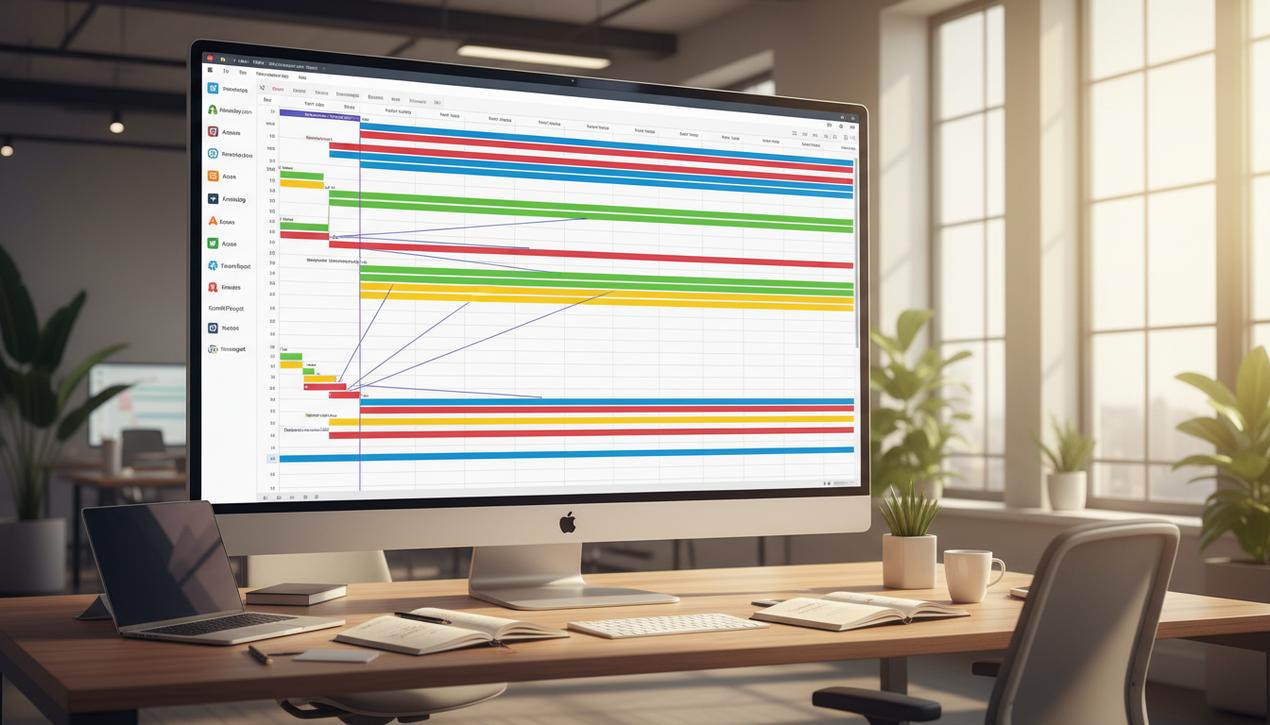Merge PDFs for Free: The Top 12 Tools in 2025


The PDF (Portable Document Format) is a cornerstone of the modern professional and personal world. From submitting reports and compiling invoices to creating portfolios, its versatility is unmatched. It’s estimated that trillions of PDFs are created annually, making efficient file management an essential skill. One of the most common tasks is merging multiple PDF documents into a single, coherent file. Whether you’re grouping chapters of a report, combining receipts for an expense claim, or assembling an application package, merging PDFs significantly boosts productivity. Fortunately, the days of needing expensive desktop software for this simple task are long gone. Today, a multitude of powerful and free online tools allow you to combine files in just a few clicks. The trends for 2025 show a clear preference for cloud-based solutions accessible from any device. This comprehensive guide will introduce you to the best free tools to merge your PDFs, giving you the keys to choose the most suitable and secure solution for your needs.
Why Merge PDF Files? Common Use Cases
Combining PDF documents is more than a technical trick; it addresses practical needs that simplify organization and communication. By consolidating scattered information into a single structured document, you enhance clarity and professionalism.
Creating Reports and Presentations
In a professional setting, compiling information from various sources is a daily task. You might have charts from spreadsheets (including from these free Excel alternatives), Word documents, and saved web pages. Merging these elements into a single PDF report ensures a consistent and professional presentation that is easy to distribute and archive. This is perfect for monthly reports, market analyses, or business proposals.
Administrative Files and Applications
Most recruitment platforms and administrative portals limit the number of files you can upload. Merging your resume, cover letter, diplomas, and letters of recommendation into a single PDF is the perfect solution. It demonstrates your organizational skills and makes the reviewer’s job much easier.
Archiving and Document Management
For accounting or project management, grouping all invoices, receipts, or related documents into one file simplifies archiving. Instead of searching through dozens of files, you have everything at your fingertips in a logical order. This is a critical practice for efficient digital organization.
Simplified Sharing and Reading
Sending a single file via email instead of ten separate attachments is more convenient for both you and the recipient. Similarly, for reading, scrolling through one document is far more seamless than opening and closing multiple windows. Merging improves the experience for everyone involved.
Criteria for Choosing a Good Free PDF Merger
With an abundance of tools available, it’s important not to settle for the first search result. Not all services are created equal, especially when it comes to the security and limitations of their free offerings. Here are the key points to check.
Security and Data Privacy
When you use an online service, you are uploading your files to a third-party company’s servers. Privacy is therefore paramount, especially for sensitive documents. It’s also wise to protect the accounts for these services with a good password manager. Always check the tool’s privacy policy: how long are files stored on their servers? Are they automatically deleted after a few hours? Prioritize services that use SSL/TLS encryption for transfers and commit to not scanning the content of your documents.
Usage Limits of Free Versions
Free tools almost always come with restrictions. These can include:
- Maximum file size: You could be blocked if your PDFs are very large.
- Number of files to merge: Some tools limit how many documents you can combine at once.
- Number of tasks per hour or day: Heavy use may require upgrading to a paid version.
Assess your needs to ensure the free plan is sufficient for your typical usage.
Ease of Use and Interface
One of the main advantages of these tools is their simplicity. A good interface should be intuitive, with a clear drag-and-drop function. The ability to easily reorder files before initiating the merge is an essential feature. The tool should be fast and not overwhelm you with intrusive ads.
Additional Features
Often, merging a PDF is just one step. A great tool stands out by the suite of features it offers. The most useful additions are compression (to reduce the final file size), conversion (from PDF to Word, JPG, etc., and vice versa), splitting a PDF into multiple files, or adding page numbers.
The Top 12 Free Tools to Merge PDFs in 2025
We have tested and selected the most comprehensive and reliable free solutions on the market. This list includes both online tools and installable software to meet every need.
1. Smallpdf
Arguably one of the most popular and intuitive tools available. Smallpdf offers a clean interface and a fast merging process. Simply drop your files, reorder them, and click “Merge.” Beyond merging, it provides a complete suite of 20 other PDF tools. Its free version is limited to two tasks per day.
2. iLovePDF
Very similar to Smallpdf, iLovePDF is another extremely comprehensive PDF tool suite. It stands out with slightly more generous limits on its free version and direct integration with Google Drive and Dropbox, allowing you to import and save files without downloading them first.
3. Adobe Acrobat Online
Offered by the creator of the PDF format, Adobe’s online merging tool is a benchmark for reliability and rendering quality. The interface is clean and free to use. You can sign in with an Adobe account to save your files to their cloud and access them from other devices.
4. Soda PDF
Soda PDF provides a smooth user experience, whether through its online tool or its desktop software. Its merge function is fast and efficient. It also allows importing files from cloud storage services and offers advanced editing tools, though some are reserved for the premium version.
5. Sejda
Sejda focuses on simplicity and efficiency. Its unique selling point is a very strict privacy policy: files are automatically deleted from their servers after just 2 hours. The free version is limited to 3 tasks per hour and files up to 50MB.
6. PDF2Go
As its name suggests, PDF2Go is designed for quick edits on the move. Its merge function is simple and direct. It offers a wide range of tools, including the ability to repair corrupted PDFs, a less common feature among its competitors.
7. PDFsam Basic
Unlike the others, PDFsam (PDF Split and Merge) is a free, open-source software to install on your computer (Windows, Mac, Linux). It’s the ideal solution if you handle highly confidential documents and prefer not to upload them online. It is extremely powerful for merging and splitting, though its interface is slightly less modern.
8. PDF Candy
PDF Candy presents itself as a complete “toolbox” with 47 different functions. Its merging tool is straightforward, but its strength lies in the ability to chain actions. After merging your files, you can immediately compress them or convert them to another format.
9. CombinePDF
This tool gets straight to the point. The interface is minimalist but perfectly functional. CombinePDF is very fast and focuses solely on merging documents. It’s an excellent choice if you only need this specific function without any extra frills.
10. Foxit PDF Merger
Foxit is a well-known name in the PDF software world as a leading alternative to Adobe. Their online merging tool is free, reliable, and easy to use. It integrates well into the broader ecosystem of their PDF editing products if you have more complex needs.
11. Hipdf
Powered by Wondershare, Hipdf is another well-designed and complete online suite. Merging PDFs is simple, and the platform guarantees file deletion from its servers after 60 minutes. It offers a good balance between features and security.
12. DocuPub
DocuPub has an interface that might look dated, but it is incredibly effective. It provides more granular control options than many others, such as the ability to resize pages during the merge. It is fast and requires no registration.
In short, merging PDF files today is a simple and accessible task for everyone, thanks to a wide range of free tools. For occasional needs and non-sensitive documents, online solutions like iLovePDF or Smallpdf are perfect. For privacy reasons or heavy use, a desktop open-source software like PDFsam Basic remains the safest and most powerful choice. The key is to select a tool that fits your workflow while ensuring the security of the information you entrust to it.