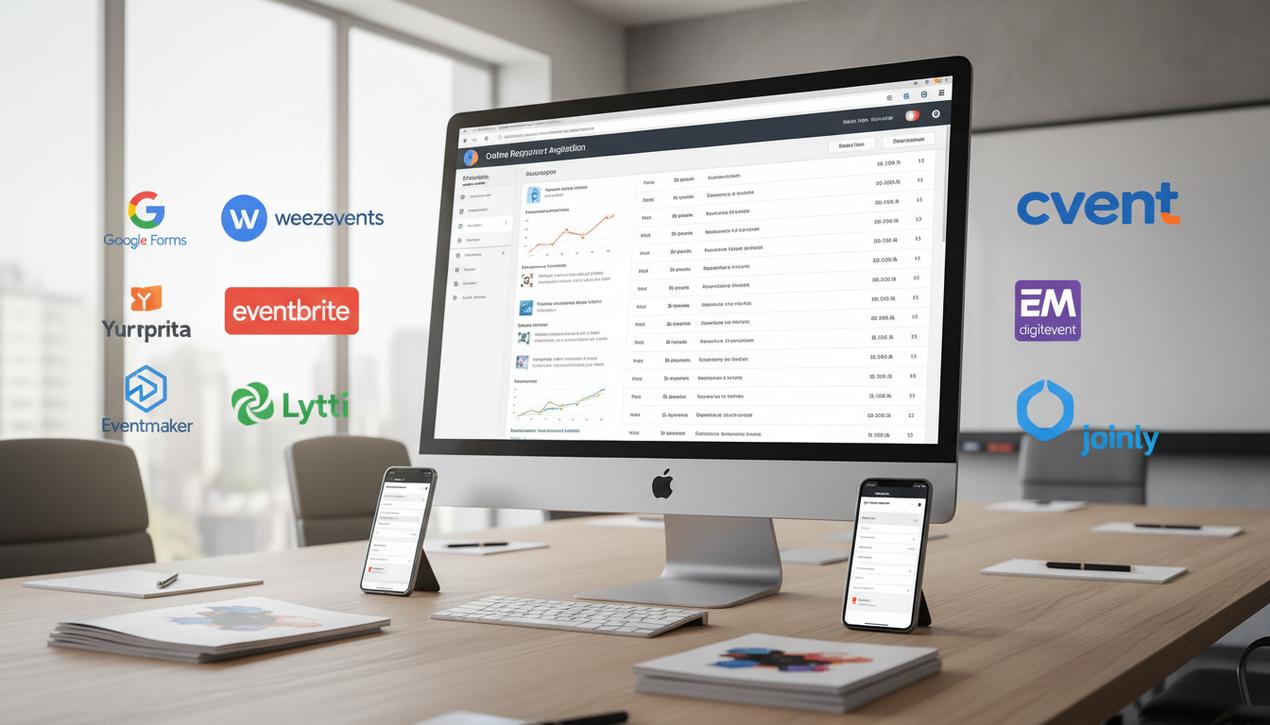How to Create an Android App: The Complete 2025 Guide


Launching an Android app is a shared ambition for countless entrepreneurs, businesses, and creators. With an ecosystem that dominates the global mobile market, representing a massive share of smartphone users, creating an Android app in 2025 is an essential strategy to reach an almost limitless audience. Recent statistics confirm this: revenue generated by mobile applications continues to grow exponentially, and the Google Play Store is home to millions of active apps. App development is no longer reserved for coding experts who have mastered Java or Kotlin. The meteoric rise of “no-code” and “low-code” platforms has democratized creation, making it accessible to everyone. Whether you want to develop a new revenue stream, strengthen your brand, or simply bring an innovative idea to life as part of a plan to start a business from scratch, this complete guide will detail all the options, from the most powerful no-code tools to the essential strategic steps needed to ensure your project’s success on the Google Play Store.
Why Betting on an Android App Is Still a Strategic Move
Before diving into the “how,” it’s crucial to understand the “why.” The Android ecosystem offers unique advantages that make it a prime choice for launching a new application.
1. A Dominant Market Share
Android is the most widely used mobile operating system in the world. This dominance immediately gives you access to a gigantic potential audience, far larger than its main competitor. Whatever your target market, chances are the majority of your potential users own an Android device.
2. A Flexible Publication Process
The Google Play Store is known for its faster and less restrictive submission and review process compared to Apple’s App Store. This flexibility allows for more frequent updates and a quicker time-to-market for your application, a major advantage in a constantly evolving market.
3. An Open and Customizable Ecosystem
The open-source nature of Android provides unprecedented flexibility. Developers can deeply customize the user interface (UI) and user experience (UX) to create truly unique and innovative applications, fully leveraging the hardware capabilities of different devices.
4. Diverse Monetization Opportunities
The platform supports multiple business models: paid apps, in-app purchases, subscriptions, in-app advertising, or freemium models. This diversity allows you to choose the monetization strategy that best suits your application and your audience.
The Best Platforms to Create an App Without Coding
The no-code era has revolutionized mobile development. These tools, based on visual “drag-and-drop” interfaces, allow you to build powerful and professional applications without writing a single line of code. Here is a selection of the best “App Builders” for Android in 2025.
1. Bubble
Bubble is one of the most powerful and flexible no-code tools on the market. It allows you to create complex web applications with databases, custom workflows, and API integrations. Although it focuses on web apps, they are perfectly responsive and can be converted into native Android apps using “wrapper” services.
2. Adalo
Specifically designed for creating native mobile apps, Adalo excels in its ease of use. Its intuitive interface allows you to design screens, link databases, and publish directly to the Google Play Store. It is an ideal choice for marketplace, social network, or booking service applications.
3. Appy Pie
Known for its accessibility and competitive pricing, Appy Pie offers a guided approach with numerous templates categorized by industry. It integrates advanced features like push notifications, geolocation, and customer loyalty, making it an excellent tool for small and medium-sized businesses.
4. Glide
Glide transforms simple Google Sheets into functional applications in minutes. It is the perfect solution for creating internal apps, product catalogs, directories, or event applications. Its development speed is its main advantage.
5. Mobincube
Mobincube stands out for its generous freemium model, which allows you to create an unlimited number of native apps for free. It offers a high level of interface customization and integrated monetization features, such as in-app advertising, which is ideal for creators who want to test their ideas without an initial investment.
6. AppGyver
Acquired by SAP, AppGyver is a professional-grade platform that is now completely free. It enables the creation of highly complex applications with advanced visual logic, data integrations, and fully customizable UI components. It is aimed at those with a clear vision and high technical requirements.
7. AppYourself
This cross-platform solution makes it easy to create a native app for both iOS and Android. AppYourself offers numerous ready-to-use modules to simplify creation. Based in Europe, the tool is also GDPR compliant, a significant advantage.
Creating a Game App on Android
The mobile gaming market is colossal. If your project is game-oriented, specialized “Game Makers” simplify the creation of 2D and 3D games.
- GDevelop: An open-source, no-code game creator, perfect for beginners. Its event-based system is easy to grasp for creating 2D games.
- GameMaker Studio: A benchmark for 2D games. It offers a perfect balance between a visual interface and the ability to add code for more complex features.
- Unity: A professional game engine used for many commercial hits. Although it requires some coding (in C#), its asset store and massive community make it an extremely powerful tool.
- Unreal Engine: Developed by Epic Games (Fortnite), this is the standard for photorealistic 3D games. Its visual scripting system, Blueprint, allows for the creation of complex game logic without coding.
- GameSalad: Another excellent option for beginners, GameSalad uses a drag-and-drop interface to create 2D games quickly and publish them on multiple platforms, including Android.
Strategic Steps for a Successful Launch
Technology is only one part of the equation. For an application to succeed, it must be supported by a solid strategy, from the initial idea to post-launch promotion.
1. Validate Your Idea with Market Research
First and foremost, ensure there is a real need for your application. Analyze the competition on the Google Play Store, read user reviews to identify weaknesses and opportunities. Use online surveys to poll your target audience and validate their interest, a key step in learning how to create a buyer persona.
2. Define the Minimum Viable Product (MVP)
Don’t try to create the perfect application from the start. Focus on the single core feature that provides the most value to the user. An MVP allows you to quickly launch an initial version, gather concrete feedback, and iterate based on the real needs of your users.
3. Perfect the UI/UX Design
User experience is critical. An app must not only be beautiful (UI – User Interface) but also intuitive and easy to use (UX – User Experience). Think about navigation, readability, and the fluidity of interactions across the various screen sizes of the Android ecosystem.
4. Implement a Rigorous Testing Phase
Use the Google Play Console to run internal tests and closed betas. Invite a group of users to test your application to identify bugs, performance issues, and friction points in the user experience before the official launch.
5. Develop a Marketing and Promotion Strategy
Your app will not gain visibility on its own. A key part of your launch strategy involves defining your overall brand positioning, creating a landing page, and announcing the app’s arrival on social media. You should also work on optimizing your Play Store listing (ASO – App Store Optimization) with relevant keywords, high-quality screenshots, and a compelling description.
Whether you choose the flexibility of an App Builder, the power of a game engine, or traditional development, creating an Android application in 2025 is more accessible than ever. Success, however, depends not only on the tool but on a strategic, user-centered approach. By validating your idea, focusing on a quality user experience, and carefully preparing your launch, you will give yourself the best chance to turn your project into a success story in the world’s largest application market.