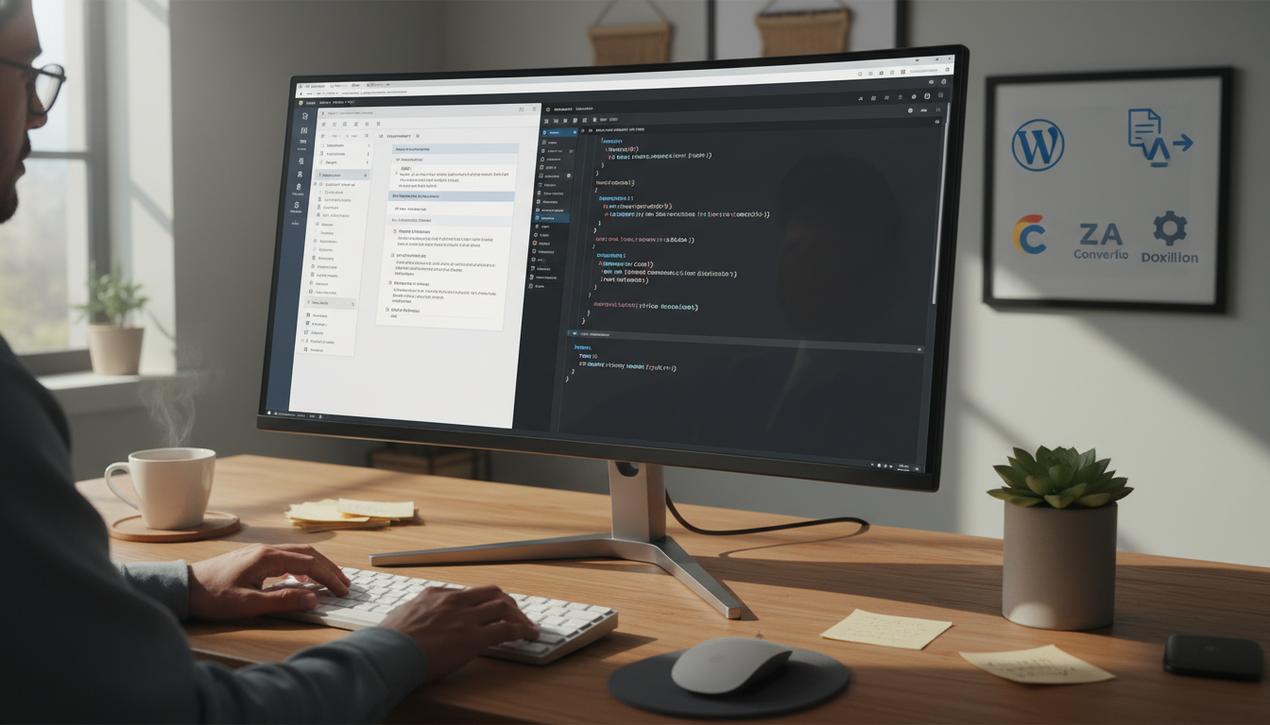The Ultimate Guide to Virtual Whiteboards in 2025


In the era of hybrid work and decentralized collaboration, companies must rethink their methods for driving innovation and team cohesion. Gone are the days when brainstorming was confined to a conference room with a physical whiteboard. Today, visual collaboration has become a strategic cornerstone. The virtual whiteboard market perfectly illustrates this shift, with a global valuation of over $3 billion in 2024 and a projected annual growth rate of nearly 15%, expected to surpass $7 billion by 2030. These platforms are no longer simple gadgets but complete ecosystems that centralize ideas, streamline communication, and accelerate decision-making. They digitally recreate—and enhance—the creative energy of an in-person work session. Whether for a brainstorming session, a design thinking workshop, or complex project planning, adopting an online whiteboard has become essential to remain competitive and agile.
Why Your Team Needs a Virtual Whiteboard
Adopting a virtual whiteboard goes beyond simply adapting to remote work; it is a powerful performance driver that addresses several key challenges in modern organizations. First and foremost, it breaks down geographical barriers, allowing talent from around the world to collaborate in real-time on a unified workspace. This universal accessibility ensures that every team member can actively contribute, regardless of their location. Furthermore, these tools foster a culture of transparency and inclusivity where all ideas are visible and can be openly discussed. Centralizing information on a single platform prevents scattered notes and meeting minutes, creating a single source of truth for every project. Studies show that teams using visual collaboration tools improve their productivity by over 30%, as visualizing complex ideas helps clarify objectives and align everyone’s efforts.
Our Top 8 Virtual Whiteboards for 2025
The market is filled with options, each with its own strengths and specific features. To help you navigate this landscape, we have selected and analyzed 8 of the best virtual whiteboard platforms available in 2025.
Miro: The Industry-Leading Powerhouse
Miro has established itself as the market leader, and for good reason. It is far more than a simple whiteboard; it’s a comprehensive visual collaboration platform. With its nearly infinite library of templates for everything from diagrams and customer journeys to agile retrospectives, Miro adapts to any use case. Its strength lies in its intuitive interface and seamless user experience, even with dozens of collaborators on a single board. Deep integrations with tools like Jira, Asana, Slack, and Microsoft Teams make it the nerve center for countless projects. It is the ideal tool for large teams and enterprises seeking a robust, all-in-one solution.
Mural: The Specialist in Facilitated Workshops
As a direct competitor to Miro, Mural stands out with its focus on facilitating structured workshops and meetings. It offers advanced features for facilitators, such as timers, private voting systems, and tools to guide participants through various exercises. Mural is particularly popular among consultants, agile coaches, and design teams for its ability to create engaging collaborative experiences and productive collaborative experiences. If your primary need is to organize remote workshops, Mural is likely the most relevant choice due to its unparalleled facilitation features.
Stormboard: For Structured Brainstorming
Stormboard takes a unique approach based on the well-known sticky-note system. Each digital note can contain its own mini-whiteboard, offering advanced possibilities for structuring ideas. It is an excellent tool for organizing brainstorming sessions where ideas must not only be generated but also quickly categorized and prioritized. Participants can vote on the most relevant ideas, and instant reports can be generated to summarize the results. The ability to assign tasks directly from notes creates an effective bridge between the ideation phase and operational project management.
Limnu: The Simplicity of a Physical Whiteboard
For teams that miss the feel of a real marker on a whiteboard, Limnu is the solution. Its main advantage is its stunning realism. The drawing is fluid, responsive, and perfectly mimics handwriting. Limnu focuses on the essentials: an infinite drawing space and simple collaboration tools. You can invite collaborators with view-only or full editing access, and an integrated chat allows for live discussions. It is the perfect tool for those seeking a smooth transition to digital without being overwhelmed by countless features.
Sketchboard: For Visual and Technical Minds
Sketchboard is designed for those who think in diagrams. It excels at creating UML charts, mind maps, roadmaps, and software architectures. With a library of over 400 predefined shapes and icons, it makes building complex visual representations incredibly easy. Its structure is tailored for software development and strategic planning. If your team needs to create clear, professional diagrams rather than just simple sticky notes, Sketchboard is a wise choice, especially with its integrations with Slack and Google Drive.
Conceptboard: The Visual Hub for Creative Projects
Conceptboard positions itself as a centralized workspace for creative teams, such as design and marketing agencies. Beyond standard whiteboard features, it allows you to embed and annotate a wide variety of content, including images, PDFs, Office documents, and even audio and video files. Discussions happen directly on the visual elements, which simplifies feedback and approval processes. Its infinite sections on a single board allow you to manage multiple aspects of a project in one place, from the initial mood board to the final mockups.
Whiteboard Fox: The Fast and Free Solution
Sometimes, simplicity is key. Whiteboard Fox is the ideal tool for quick, one-off needs. It requires no registration: you create a board in one click and share the link. It provides the basic functions (drawing, text, image uploads) efficiently and even works offline. While its features are limited compared to the industry giants, its complete lack of cost and ease of access make it an excellent choice for an impromptu brainstorming session or for occasional users who do not need a feature-heavy platform.
AWW App (A Web Whiteboard): For Easy Web Integration
AWW App stands out for its ability to be embedded anywhere on the web. By simply copying and pasting a snippet of code, you can embed a collaborative whiteboard directly into your website or intranet. This is a powerful feature for live feedback sessions with users during a product launch or for interactive training modules. Like Whiteboard Fox, it is accessible without registration for quick use but also offers paid plans for more advanced features.
How to Choose the Right Virtual Whiteboard
Faced with this diversity of options, choosing the ideal virtual whiteboard depends entirely on your specific needs. Here are a few criteria to evaluate to make an informed decision.
- Assess Your Specific Needs: Is your main goal freeform brainstorming, agile project management, design prototyping, or technical documentation? Each tool excels in a particular area.
- Consider Integrations: The tool must connect seamlessly with your existing software ecosystem, including communication, project management, and file storage tools. Good integration prevents friction and duplicate data entry.
- Test the User Experience: Most platforms offer a free trial. Use it to invite a few colleagues and test the tool in a real-world scenario. Is the interface intuitive? Is the collaboration smooth?
- Analyze the Pricing Model: Prices can vary significantly, from completely free models to per-user subscriptions. Define your budget and evaluate the expected return on investment in terms of productivity gains and improved collaboration.
The Future of Visual Collaboration: Key Trends
The virtual whiteboard sector is constantly evolving, driven by technological advancements and new user expectations. Several key trends are emerging that will redefine the collaboration of tomorrow.
The Rise of AI-Powered Assistance
AI is no longer science fiction; it is becoming a valuable assistant. Next-generation whiteboards are integrating intelligent features to automate tedious tasks: automatically clustering similar ideas, transcribing speech to text, summarizing brainstorming sessions into key points, and even generating ideas or diagrams from a simple text prompt. AI promises to make meetings even more efficient by allowing humans to focus purely on creativity.
Enhanced Asynchronous Collaboration
With teams spread across different time zones, collaboration can no longer be limited to real-time interactions. Tools are developing advanced features for asynchronous work. This includes more robust commenting and notification systems, automatic video summaries of changes made by colleagues, and the ability to leave voice or video recordings directly on the board to explain a complex idea without needing a meeting.
Immersive Meetings with AR/VR
While still emerging, collaboration in immersive virtual reality (VR) or augmented reality (AR) spaces represents the next frontier. Imagine joining your colleagues as avatars in a virtual meeting room where the whiteboard is an infinite three-dimensional space. This technology will help recapture some of the spontaneity and non-verbal cues of in-person interactions, paving the way for even richer and more engaging forms of collaboration.
Ultimately, virtual whiteboards are much more than just a digital alternative to their physical counterparts. They have become strategic platforms that catalyze collective intelligence and creativity within modern organizations. By choosing the right tool for its culture and projects, a company is not just buying software; it is investing in its ability to innovate and collaborate effectively in a constantly changing world of work. The best tool is the one that fades into the background, leaving ample space for the free flow of ideas and the power of human collaboration.