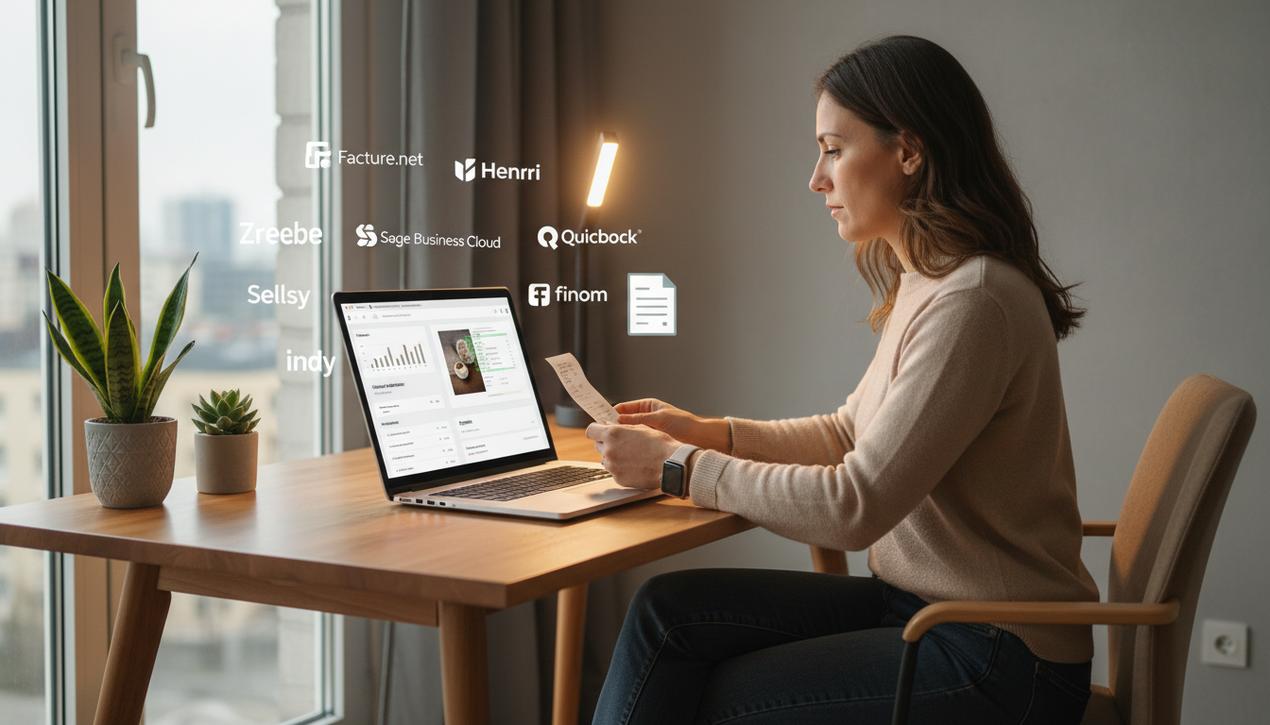Excel Expense Report: The Complete Guide & 2025 Template


Managing expense reports is a fundamental process for any business, regardless of its size. Business lunches, travel, lodging, and mileage are all professional expenses incurred by employees that require meticulous and transparent reimbursement. However, this task is often viewed as a tedious administrative chore, notorious for being time-consuming and prone to error. The statistics are telling: processing a single expense report manually can cost a company over $50 in combined labor, and studies show that nearly 20% of reports contain errors. Faced with these challenges, standardizing the process with an Excel expense report template emerges as a simple, cost-effective, and powerful solution. A well-designed template not only simplifies data entry for employees but also streamlines verification for accounting departments and ensures compliance with tax authorities like the IRS. This comprehensive guide will walk you through creating and optimizing your own expense tracking system in Excel, complete with best practices for flawless management in 2025.
Why Structured Expense Management Is Non-Negotiable
Far more than a simple administrative task, the way a company handles its expense reports directly impacts its financial health, legal standing, and team morale. Adopting a clear process, whether through a robust Excel sheet or dedicated software, is not an option but a strategic necessity.
Financial Control: Mastering Costs and Preventing Fraud
A disorganized, manual expense process is a gateway to calculation errors, duplicate submissions, and overlooked expenses that directly impact your company’s bottom line. A standardized procedure enables better expense tracking and provides a clear overview of budgets. Furthermore, it acts as a powerful deterrent against expense fraud, which, while often minor on a case-by-case basis, can accumulate into a significant cost. A transparent process with systematic checks minimizes the risk of reimbursement for non-business-related expenses or inflated amounts.
Tax Compliance: Meeting IRS Requirements
Tax authorities like the IRS have strict regulations regarding business expenses. For reimbursements to be considered non-taxable income for the employee and deductible for the company, they must be properly substantiated. An incomplete or poorly documented expense report without proper receipts can trigger audits and lead to costly penalties. A well-designed Excel template ensures all mandatory information is captured, creating a reliable audit trail and proving that expenses are ordinary and necessary for business operations.
The Human Element: Improving the Employee Experience
Filing an expense report is often the last thing an employee wants to do after a long business trip. A convoluted process or an unclear template leads to frustration, lost time, and delayed reimbursements. Providing a simple, automated Excel file improves the employee experience, speeds up the payment cycle, and fosters a culture of trust and fairness within the organization. Faster reimbursements are a key factor in employee satisfaction.
Essential Components of a Compliant Expense Report
For an expense report to be approved internally and stand up to scrutiny from auditors, it must contain specific information. A robust Excel template should have dedicated fields for each of these critical elements.
- Employee Information: Full name, employee ID, and department or position.
- Report Period: The start and end dates covered by the report.
- Date of Expense: The exact date the expense was incurred.
- Description of Expense: A clear and specific description (e.g., “Lunch with client John Smith, ABC Corp,” “Toll charges on I-95,” “Hotel stay in Chicago for conference”).
- Expense Category: A dropdown list (e.g., Meals, Lodging, Transportation, Airfare) to simplify data entry and analysis.
- Amount: It’s crucial to break down the cost, especially if sales tax needs to be tracked separately for accounting purposes. Columns for the subtotal, tax, and total amount are ideal.
- Proof of Payment: Each expense must be backed by an original, itemized receipt or invoice. A credit card statement is generally not sufficient proof.
For certain expenses, additional details are required. For instance, a business meal receipt should include the names of the attendees and the business purpose of the discussion.
How to Build and Use an Excel Expense Report Template
Spreadsheet software like Microsoft Excel is a powerful tool for creating a custom, automated, and user-friendly expense report template. Here’s how to structure it for maximum efficiency.
The Basic Template Structure
Your file should be organized logically in a table format. Here are the essential columns to include:
- Date: For the date of the purchase.
- Description: To clearly explain the business purpose.
- Category: Use a data validation dropdown list for consistency.
- Vendor: The name of the business where the purchase was made.
- Amount: The total amount paid by the employee.
- Tax (Optional): A separate column for sales tax if your accounting requires it.
- Net Amount: Automatically calculated (Total – Tax).
At the bottom of the table, use the =SUM() formula to automatically calculate totals for each column and a grand total for reimbursement.
Handling Mileage Reimbursement Correctly
Calculating mileage reimbursement is more than a simple multiplication. In the United States, it’s based on the standard mileage rate set annually by the IRS. This rate is designed to cover the costs of operating a vehicle for business purposes, including fuel, maintenance, and depreciation.
Your Excel template can include a separate section or tab for mileage. The employee should enter the date of travel, the origin, the destination, the business purpose, and the number of miles driven. A formula then multiplies the total miles by the current IRS rate (e.g., 67 cents per mile for 2024) to calculate the reimbursement amount. Remember, this rate does not cover tolls and parking fees, which should be logged as separate expenses.
Using Formulas and Features to Prevent Errors
Excel’s true power lies in automation. Use formulas for all calculations to eliminate manual math errors. Beyond SUM, you can use Data Validation to create dropdown lists for categories, ensuring consistent data entry. You can also apply Conditional Formatting to automatically highlight expenses that exceed a certain threshold, making it easier for managers to spot policy violations.
Beyond the Template: When to Upgrade from Excel
Despite its many benefits, an Excel expense report template has its limitations, especially as a company grows and the volume of reports increases.
The Drawbacks of an Excel-Based System
- Time-Consuming Manual Entry: Employees still need to collect paper receipts, manually enter each line item, and submit the file, often via email.
- Lack of Centralization: Files are scattered across inboxes and local drives, making it difficult for the finance team to get a real-time overview of company spending.
- Complex Archiving: Managing and storing physical receipts to comply with IRS record-keeping requirements (typically three years) is cumbersome.
– High Risk of Human Error: Typos, incorrect formulas, or using an outdated version of the template can lead to inaccurate reimbursements.
Signs It’s Time to Switch to Dedicated Software
Consider upgrading to a dedicated expense management solution when your business experiences the following:
- The finance team spends several days each month processing reports.
- You need multi-level approval workflows (e.g., manager approval before finance review).
- You want to automatically enforce spending policies (e.g., flagging a meal that exceeds the daily limit).
- You need seamless integration with your accounting software (like QuickBooks or Xero) to eliminate manual data re-entry.
Modern expense management tools offer advanced features like OCR receipt scanning via a smartphone app, automatic duplicate detection, mobile approvals, and powerful data dashboards for analysis.
Ultimately, whether you choose a meticulously crafted Excel expense report template or a specialized software solution, the goal remains the same: to transform an administrative burden into a streamlined, controlled, and transparent process. An efficient system is a direct investment in your team’s productivity and your company’s financial discipline.