Top 12 CSS Frameworks for Your 2025 Projects
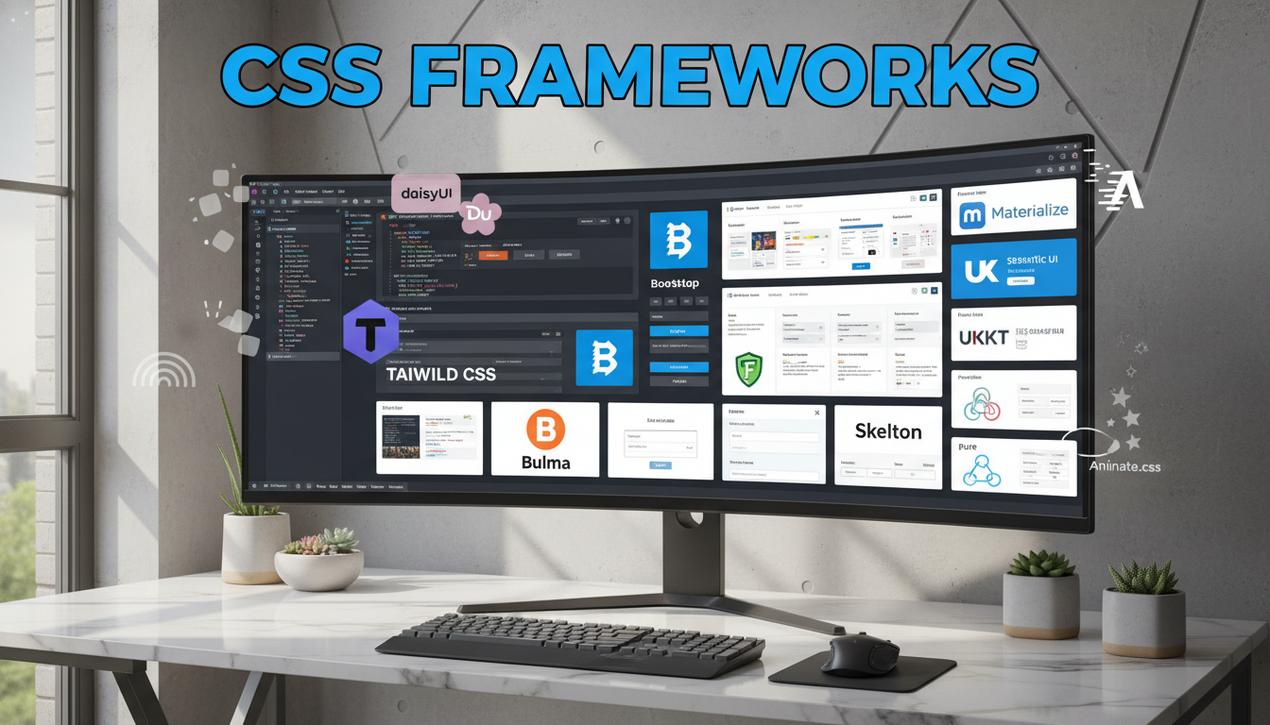
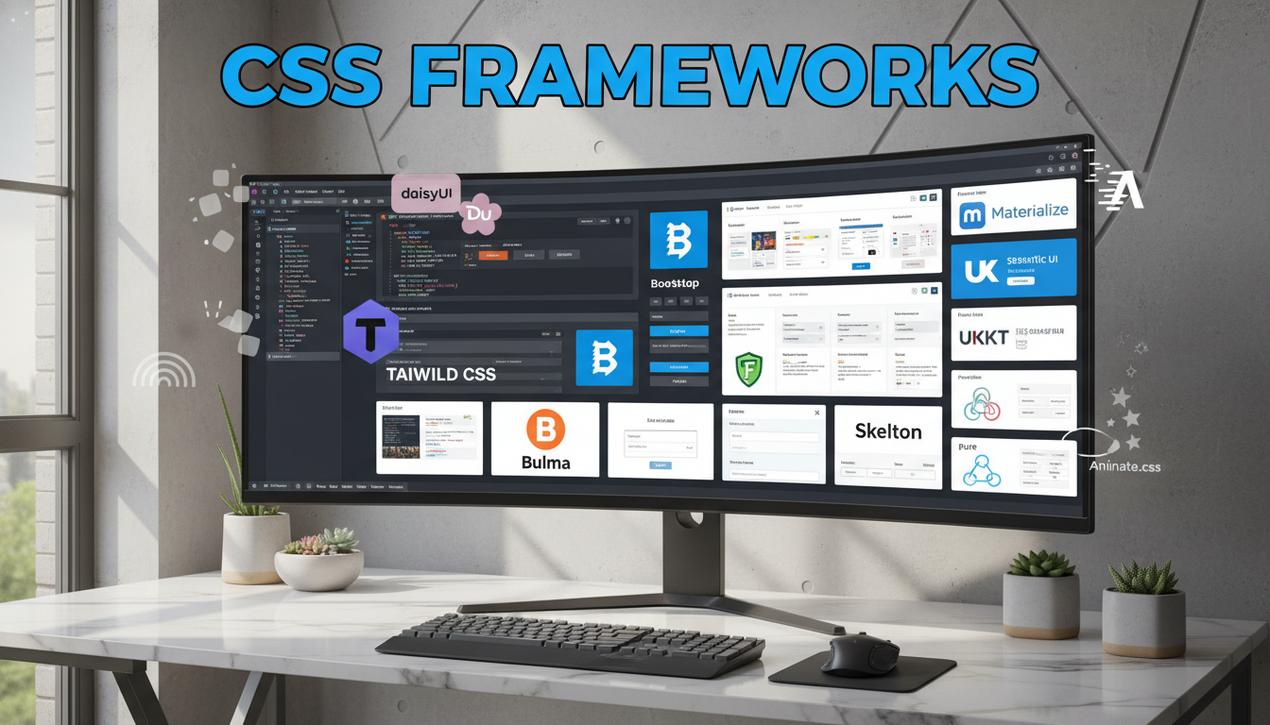
In the ever-evolving landscape of web development, mastering CSS is more critical than ever. However, starting from scratch on every project is a significant drain on time and efficiency. This is where CSS frameworks come in. In 2025, over 80% of front-end developers report using a CSS framework in their daily work to speed up development, ensure consistency, and simplify the creation of responsive interfaces. Far from being mere collections of styles, these tools define work methodologies and directly impact the performance and maintainability of applications. The current trend shows a clear preference for “utility-first” approaches that offer near-infinite customization, gradually moving away from rigid component libraries. Whether you are a seasoned developer or a beginner, choosing the right framework is a strategic decision. This comprehensive guide breaks down the 12 essential CSS frameworks to help you build modern, high-performance, and visually appealing websites and applications.
The Undisputed Giants: Performance and Popularity
These frameworks dominate the market due to their robustness, vast communities, and mature ecosystems. They represent safe and powerful choices for the majority of web projects.
1. Tailwind CSS: The Leader in Customization
Tailwind CSS has radically changed how developers write CSS. It is a “utility-first” framework, meaning it doesn’t provide pre-built components like buttons or cards. Instead, it offers a wide range of low-level utility classes (e.g., flex, pt-4, text-center) that you compose directly in your HTML. This approach eliminates the need to write custom CSS and prevents style file bloat. Its popularity has exploded, placing it at the top of developer satisfaction surveys. Thanks to its Just-in-Time (JIT) compiler, the stylesheets generated in production are incredibly lightweight, as they only include the classes you actually use. It is the ideal tool for bespoke designs without ever leaving your code editor.
2. Bootstrap: The Modernized Historical Standard
Bootstrap is arguably the most well-known CSS framework and played a major role in popularizing responsive design. While sometimes criticized for making sites look generic, its recent versions (5 and above) have undergone a welcome modernization. The move away from jQuery in favor of vanilla JavaScript, the integration of CSS variables for easier theming, and the expansion of its utility API make it as relevant as ever. Bootstrap excels at rapid prototyping, building admin panels, and corporate websites where a library of reliable and accessible components is needed. Its grid system remains one of the most robust and easy to learn.
Modern and Flexible Challengers
These frameworks offer solid alternatives to the market leaders, each with a distinct philosophy that appeals to many development teams.
3. Bulma: Simplicity without JavaScript
Bulma is a modern, Flexbox-based framework that stands out for its simplicity and “CSS-only” approach. It contains no JavaScript, which means you have complete control over interactivity. Its syntax is highly readable, with intuitively named classes (e.g., is-primary, has-text-centered). Bulma is modular, allowing you to import only the components you need. It’s an excellent choice for those who like the structure of a component-based framework but want to handle logic with their own JavaScript or through a framework like Vue.js or React.
4. Foundation: The Framework for Experts
Positioned as a professional-grade framework, Foundation is extremely powerful and flexible. It is often considered more complex than Bootstrap but offers much more granular control in return. Developed by the design agency ZURB, it was built for constructing complex, large-scale websites. Foundation is particularly valued for its semantics, its focus on accessibility (a11y), and its advanced grid. It comes with a command-line interface (CLI) that simplifies the setup of complex projects. It’s the tool of choice for experienced front-end developers seeking a solid, unopinionated foundation.
5. Materialize: The Google Material Design Ecosystem
Based on Google’s Material Design principles, Materialize offers a collection of UI components that bring a polished aesthetic and fluid animations to your projects. It allows for the rapid creation of interfaces that adhere to Google’s visual standards. The framework includes complex components like modals, animated cards, and responsive transitions. While its development has slowed compared to others, it remains a viable option for web applications that need to visually integrate with the Android or Google ecosystem.
The Minimalist Approach: Lightweight and Semantic
For projects where performance is the absolute priority, these ultra-lightweight frameworks provide just what’s needed to structure your pages without any unnecessary weight.
6. Pico.css: Semantic Elegance
Pico.css takes a radically different approach: it requires almost no classes. It applies elegant, responsive styles directly to semantic HTML elements (<header>, <main>, <article>, etc.). Weighing less than 10KB, it is perfect for simple projects like blogs, portfolios, or documentation pages where clarity and speed are essential. It even includes an automatic dark mode. Pico.css encourages you to write clean, well-structured HTML, a task made easier with the top WYSIWYG HTML editors, which is an excellent practice in itself.
7. Skeleton: The Bare Necessities
Skeleton is not a full-fledged framework but rather a “boilerplate” or starting point. It provides a simple responsive grid, basic typography styles, and a few UI elements like buttons and forms. With only a few hundred lines of code, it is incredibly lightweight and easy to customize. It’s the perfect tool if you find other frameworks too restrictive and want a minimal base on which to build your own design.
8. Pure.css: Performance Above All
Developed by Yahoo, Pure.css is a collection of small, responsive CSS modules. The entire framework weighs less than 4KB when compressed, making it one of the lightest on the market. You can use its modules (grid, forms, buttons, tables, menus) independently. Pure is designed to be minimal and unobtrusive, leaving you free to add your own styles on top. It is ideal for mobile-first projects where every kilobyte counts.
Specialized and UI/UX-Oriented Frameworks
These tools focus on creating rich user interfaces (UI) and enhancing user experience (UX) through ready-to-use components and innovative approaches.
9. UIKit: Modularity for Polished Interfaces
UIKit is a lightweight and modular front-end framework known for its clean, elegant design. It offers a comprehensive collection of HTML, CSS, and JS components. It is particularly praised for its advanced components like sliders, lightboxes, and smooth animations. Its code is well-structured and easy to customize through a theming system. UIKit is an excellent choice for developing fast and powerful web interfaces with a strong focus on aesthetics.
10. Semantic UI: A Natural Language-Based Approach
Semantic UI differentiates itself through its syntax. It uses class names that read almost like English phrases (e.g., <div class=”ui three column grid”>). This approach aims to make the code more intuitive and easier for developers to understand. It is very comprehensive, offering over 50 UI components. It also integrates very well with JavaScript frameworks like React and Angular. Its learning curve is a bit steeper, but it is very powerful for creating complex themes.
11. DaisyUI: Components for Tailwind CSS
DaisyUI is not a standalone framework but an extremely popular plugin for Tailwind CSS. It solves the main criticism leveled at Tailwind: HTML verbosity. DaisyUI adds component class names (e.g., btn, card, alert) while retaining the full customizability of Tailwind. This gives you the best of both worlds: components that are quick to write and a design that is fully customizable via Tailwind’s utilities. It has become a standard in the Tailwind ecosystem.
12. Animate.css: The Go-To Library for Animations
While not a full CSS framework, Animate.css is an essential library for adding animations to your projects. It provides a vast collection of ready-to-use animations (bounces, fades, rotations, etc.) that can be applied to any element by simply adding a class. It’s an incredibly simple and fast way to liven up a user interface, much like using animated video software tools, without writing complex animation code.
Choosing a CSS framework in 2025 depends entirely on your project’s needs. For a bespoke design and optimal performance, Tailwind CSS and its ecosystem are often the best choice. For rapid prototyping or a standard project, Bootstrap remains a safe bet. For fans of minimalism, Pico.css or Skeleton offer unparalleled freedom. The key is to select a tool that matches your work philosophy and the technical constraints of your application. By mastering one of these frameworks, you will save valuable time and ensure you deliver modern, accessible, and high-performing interfaces.




