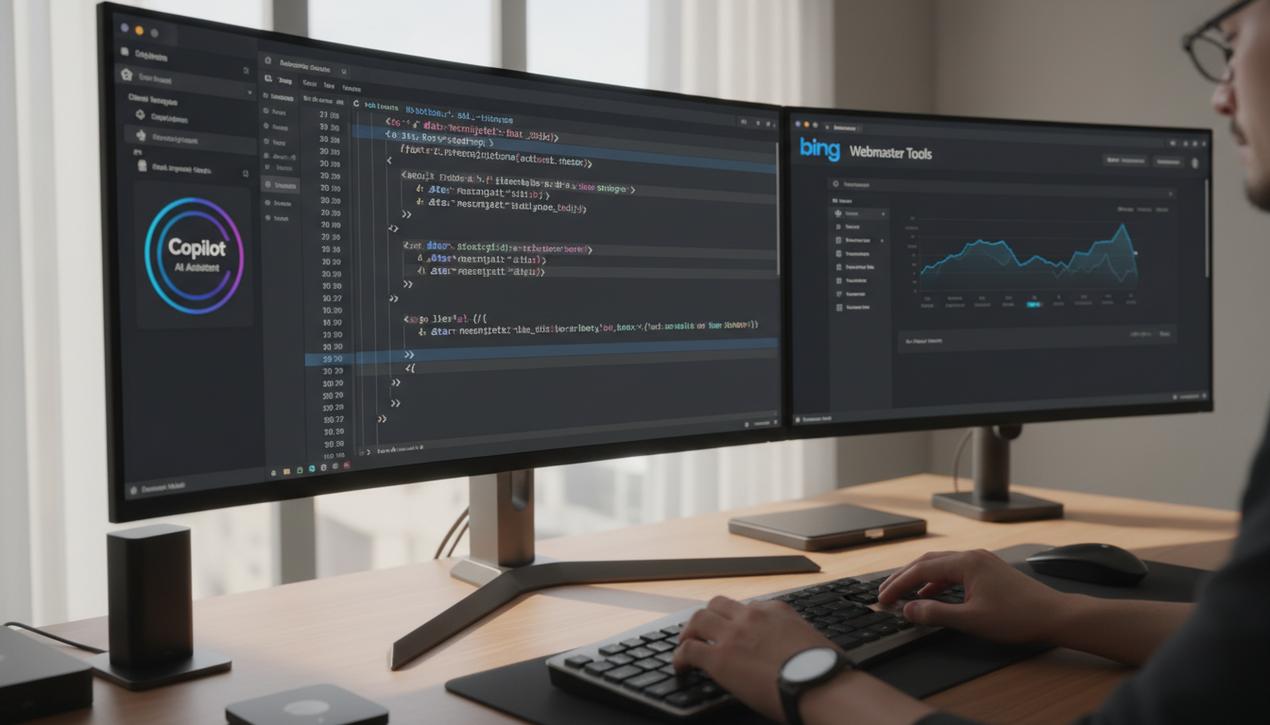7 Essential HTML Tags for Top SEO Rankings in 2025


Search Engine Optimization (SEO) is a complex, ever-evolving discipline where Google’s algorithms are in a constant state of flux. Yet, amidst this complexity, foundational pillars remain unchanged. HTML tags, the very skeleton of every webpage, are one such pillar. Far from being simple formatting elements, they are a direct line of communication with search engines, telling them how to understand, prioritize, and display your content. In 2025, ignoring their optimization is like building a skyscraper on unstable ground. Recent studies show that pages in the top search results are 35% more likely to use structured data correctly than those on page two. Furthermore, a well-crafted title tag alone can boost click-through rates by over 20%. Optimizing these tags is not an option but a necessity for anyone aiming for the top spot. This comprehensive guide moves beyond the basics to detail the 7 essential HTML tags that directly impact your visibility, click-through rate, and overall ranking.
Foundational Tags for Content and Structure
These are the most well-known tags, but their mastery is often superficial. They structure the visible content for the user and indicate the information hierarchy to crawlers. A solid structure here is the bedrock of a healthy, high-performing page.
The Title Tag: Your SERP Click Magnet
The <title> tag is arguably the most critical HTML tag for SEO. It’s the clickable headline that appears in the search engine results pages (SERPs) and the browser tab. While not directly visible on the page itself, its influence is immense. It’s your first, and often only, opportunity to convince a user to click your link over a competitor’s. A well-optimized title directly impacts your click-through rate (CTR), a signal that Google increasingly values as a ranking factor.
Best practices for the Title Tag:
- Length: Aim for 55 to 65 characters. Anything longer will likely be truncated by Google, undermining its clarity and appeal.
- Primary Keyword: Place your most important keyword near the beginning of the title for maximum impact.
- Engagement: The title must be informative yet compelling. Use numbers (“7 Ways to…”), questions (“How Do You Optimize…?”), or powerful adjectives to spark curiosity.
- Uniqueness: Every page on your site must have a unique title tag to prevent keyword cannibalization and signal distinct value to search engines.
Heading Tags (H1-H6): Your Content’s Blueprint
Heading tags, from <h1> to <h6>, organize the content on your page. They create a logical and hierarchical structure that is essential for both user experience and search engine crawlers. A well-structured article with clear headings is easier for users to scan and read. For Google, this structure helps its crawlers understand the main topics and sub-topics of your page, improving its thematic relevance.
Best practices for Heading Tags:
- One H1 Tag Only: Your page should have one and only one
<h1>tag. It should serve as the main headline of your content and include your primary keyword. - Maintain Hierarchy: Do not skip heading levels. An
<h3>should always follow an<h2>, which follows the<h1>. This logical flow is crucial for crawlers. - Clarity and Secondary Keywords: Use your H2, H3, and other subheadings to address sub-topics and naturally integrate secondary keywords and semantic variations. This enriches the page’s contextual depth.
Meta Tags That Control Clicks and Crawlers
Meta tags provide specific instructions to browsers and search engines. While they are not typically visible to the user on the page, their behind-the-scenes role is strategic for SEO.
The Meta Description: Your SERP Sales Pitch
The <meta name="description"> tag provides the short snippet of text that appears below the title in the SERPs. Although Google states it is not a direct ranking factor, its influence on CTR is undeniable. This 155-160 character summary must convince the searcher that your page holds the answer to their query. A compelling description encourages clicks, and a higher CTR can indirectly boost your rankings over time.
Best practices for the Meta Description:
- Optimal Length: Keep it under 160 characters to ensure it isn’t cut off in the search results.
- Include Keywords: Google often bolds the user’s search query within the description, which helps your result stand out.
- Call to Action (CTA): Use action-oriented verbs like “Learn,” “Find,” or “Compare” to prompt the user to click.
The Meta Robots Tag: The Crawler’s Rulebook
The <meta name="robots"> tag is a powerful directive given to search engine crawlers. It tells them whether they can index a page and follow the links on it. Used incorrectly, it can be devastating to your SEO, much like learning how to fix a 403 forbidden error becomes critical. Used correctly, it gives you fine-tuned control over how your site is crawled and indexed.
Common directives:
index, follow: The default setting. The crawler can index the page and follow all links.noindex, follow: Useful for pages you don’t want in search results (e.g., thank-you pages, internal search results) but whose links you want the crawler to trust and follow.index, nofollow: The crawler can index the page but should not follow or pass equity to any outbound links.noindex, nofollow: Completely blocks the page from being indexed and prevents crawlers from following any links.
Advanced Tags for Technical SEO Excellence
Beyond the basics, several technical tags have become indispensable for managing complex SEO issues like duplicate content and optimizing for images and rich results.
The Canonical Tag: The Duplicate Content Solution
Duplicate content is a major SEO pitfall, especially for e-commerce sites with product variants and filtering systems. The <link rel="canonical" href="URL-of-original-page"> tag tells Google which version of a page is the “master” copy when multiple URLs display identical or very similar content. This consolidates ranking signals, or “link equity,” into a single URL, preventing Google from penalizing your site for duplication and ensuring the correct page ranks.
Image Alt Tags: SEO for Visuals and Accessibility
The alt attribute (alternative text) for an image serves two critical functions. First, for accessibility, it is read aloud by screen readers for visually impaired users, describing the image’s content. Second, for SEO, it provides semantic context to search engines, which cannot “see” images. A descriptive alt tag that includes relevant keywords not only helps your images rank in Google Images but also reinforces the overall thematic relevance of the page.
Structured Data (Schema.org): Speaking Google’s Language
This isn’t a single tag but a vocabulary of microdata that you add to your HTML to format information for search engines. By using Schema.org markup, you can explicitly tell Google that a piece of information is a recipe, a review, an event, or an FAQ. In return, Google can display this information as “rich snippets” directly in the SERPs. These enhanced results are more visually appealing and informative, and they can dramatically increase your CTR. As of 2025, having a rich snippet can improve click-through rates by as much as 30%, making it a powerful competitive advantage.
In the end, HTML tags are far more than a technical formality. They are where structure, content, and marketing converge. From the title tag that earns the click to the heading structure that guides the reader, and all the way to the structured data that enriches your presence on Google, every tag is an opportunity to improve your SEO. Mastering these seven elements, along with using Google tools to audit performance, is a fundamental investment that will allow you to build a solid, visible, and high-performing online presence for years to come.